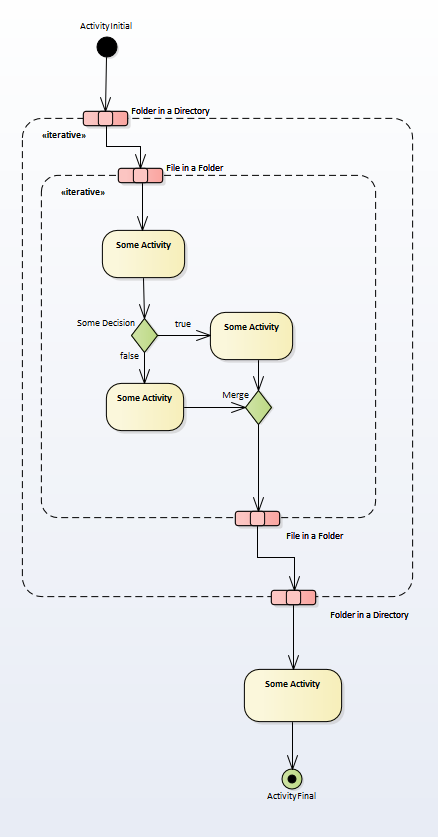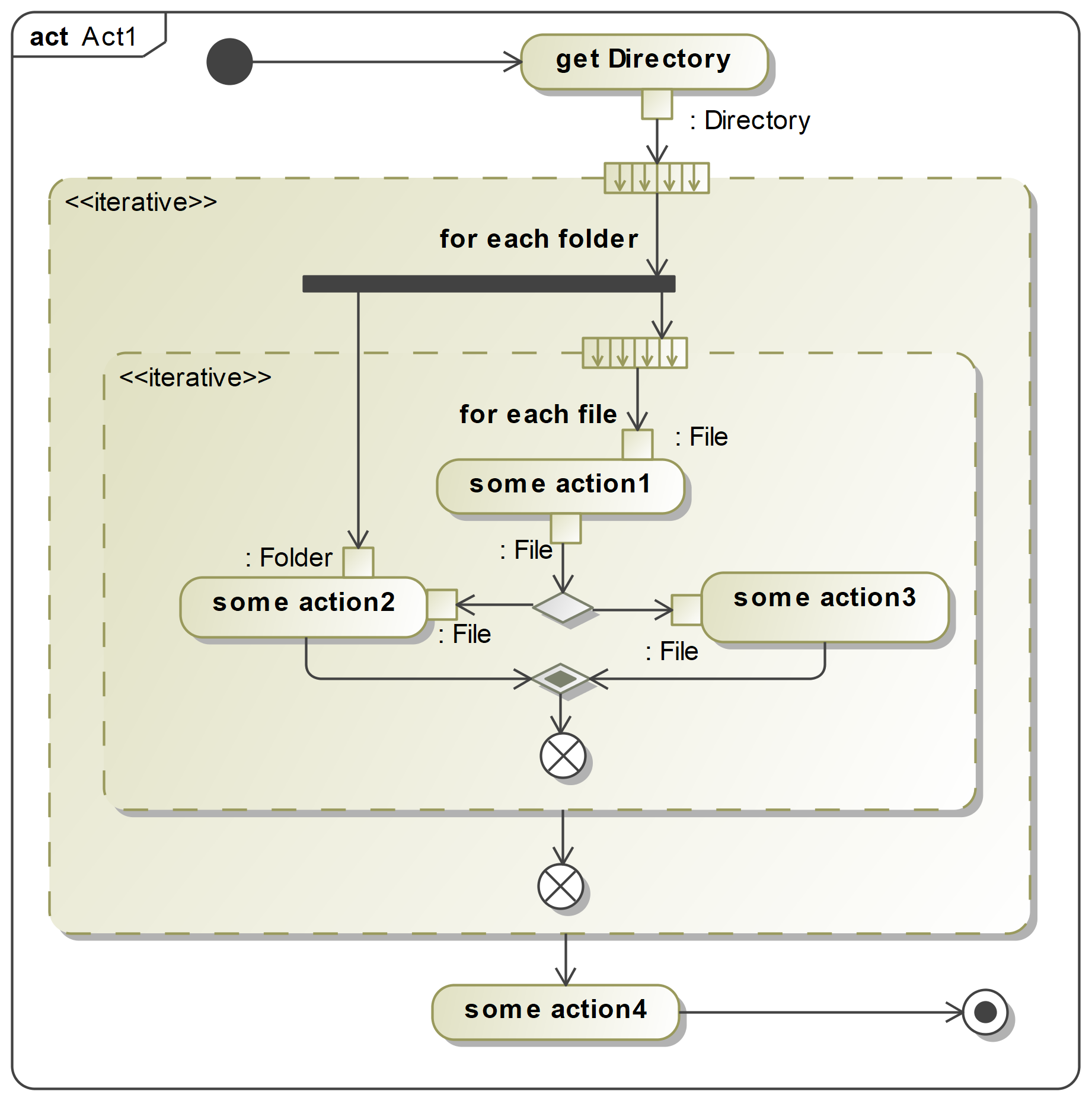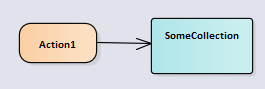I am having problems designing a proper UML activity diagram.
I've seen similar questions and possible answers: How to present a loop in activity diagram?
Even with these answers I am having doubts and my own answer doesn't correspond with the UML definitions.
Summarization of the problem: Loop over folders and files in each folder, act upon each folder depending on its name and upon each file depending on its name. The main problem I am having is if I am using the expansion region correctly.
Many sources tell that an expansion region must have an input collection and an output collection. But I don't necessarily have an output collection.
Is it automatically assumed that the Region will iterate over all items until no items are left before it goes into ActivityFinal?
Here is a Enterprise Architect screenshot of what I've done: