So I'm using Bulma via the CDN, have an <h2> tag with a <button> tag within it:
<h2 class="title is-size-2-mobile is-3 has-text-white">Step 1: Pick which Cards and/or Cheatsheets youwant to learn from the <button class="button mt-10 has-background-success has-text-info has-text-centered is-vcentered ml-10 mr-10">Cheatsheets</button> in the menu.</h2>
But this is what it renders as:
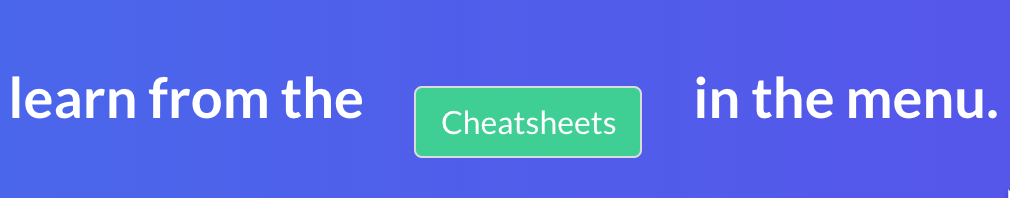
What classes on the button do I need so it aligns vertically with the text?
