I am building a Netflix clone application, and I am using react-router-dom v5 to switch between different pages. However, when I click the Link tag in Navbar.jsx, the URL changes, but the corresponding component doesn't render. I have consulted numerous StackOverflow posts on this topic, however, I can't get it to work. Below is the code. Please help me, as I'm stuck on this for 3 days 😥.
What it should show, when navigating to /series from /:

- index.js
import React from "react";
import { createRoot } from "react-dom/client";
import App from "./App";
const container = document.getElementById("root");
const root = createRoot(container);
root.render(
<React.StrictMode>
<App />
</React.StrictMode>
);
- App.jsx
import React from "react";
import { BrowserRouter as Router, Switch, Route } from "react-router-dom";
import "./app.scss";
import Home from "./pages/home/Home";
import Watch from "./pages/watch/Watch";
const App = () => {
return (
<Router>
<Switch>
<Route exact path="/">
<Home />
</Route>
<Route path="/movies">
<Home type="movies" />
</Route>
<Route path="/series">
<Home type="series" />
</Route>
<Route path="/watch">
<Watch />
</Route>
</Switch>
</Router>
);
};
export default App;
- Home.jsx
import React from "react";
import Featured from "../../components/featured/Featured";
import Navbar from "../../components/navbar/Navbar";
import "./home.scss";
const Home = ({ type }) => {
return (
<div className="home">
<Navbar />
<Featured type={type} />
</div>
);
};
export default Home;
- Navbar.jsx
import React, { useState } from "react";
import "./navbar.scss";
import { Link } from "react-router-dom";
const Navbar = () => {
const [isScrolled, setIsScrolled] = useState(false);
window.onscroll = () => {
setIsScrolled(window.scrollY === 0 ? false : true);
return () => window.onscroll == null;
};
return (
<div className={`navbar ${isScrolled ? "scrolled" : ""}`}>
<div className="container">
<img src="./netflix_logo.jpg"
alt="netflix logo"
/>
<Link to="/" className="link">
<span>Home</span>
</Link>
<Link to="/series" className="link">
<span>Series</span>
</Link>
<Link to="/movies" className="link">
<span>Movies</span>
</Link>
<Link to="" className="link">
<span>New and Popular</span>
</Link>
<Link to="" className="link">
<span>My List</span>
</Link>
</div>
</div>
);
};
export default Navbar;
- Featured.jsx
import "./featured.scss";
import { IoMdPlay } from "react-icons/io";
import { FiInfo } from "react-icons/fi";
const Featured = ({ type }) => {
return (
<div className="featured">
{type && (
<div className="category">
<span style={{ color: "white" }}>
{type === "movies" ? "Movies" : "TV Series"}
</span>
<select name="genre" id="genre">
<option>Genre</option>
<option value="adventure">Adventure</option>
<option value="comedy">Comedy</option>
<option value="crime">Crime</option>
<option value="fantasy">Fantasy</option>
<option value="historical">Historical</option>
<option value="horror">Horror</option>
<option value="romance">Romance</option>
<option value="sci-fi">Sci-fi</option>
<option value="thriller">Thriller</option>
<option value="western">Western</option>
<option value="animation">Animation</option>
<option value="drama">Drama</option>
<option value="documentary">Documentary</option>
</select>
</div>
)}
<img
src="https://m.media-amazon.com/images/M/MV5BNzM4OTkzMjcxOF5BMl5BanBnXkFtZTgwMTkxMjI1MTI@._V1_.jpg"
alt="featured"
/>
<div className="info">
<img
src="https://occ-0-1432-1433.1.nflxso.net/dnm/api/v6/LmEnxtiAuzezXBjYXPuDgfZ4zZQ/AAAABUZdeG1DrMstq-YKHZ-dA-cx2uQN_YbCYx7RABDk0y7F8ZK6nzgCz4bp5qJVgMizPbVpIvXrd4xMBQAuNe0xmuW2WjoeGMDn1cFO.webp?r=df1"
alt=""
/>
<span className="desc">
When a beautiful stranger leads computer hacker Neo to a forbidding
underworld, he discovers the shocking truth - the life he knows is the
elaborate deception of an evil cyber-intelligence.
</span>
<div className="buttons">
<button className="play">
<IoMdPlay className="button-logo" />
<span>Play</span>
</button>
<button className="more">
<FiInfo className="button-logo" />
<span>More Info</span>
</button>
</div>
</div>
</div>
);
};
export default Featured;

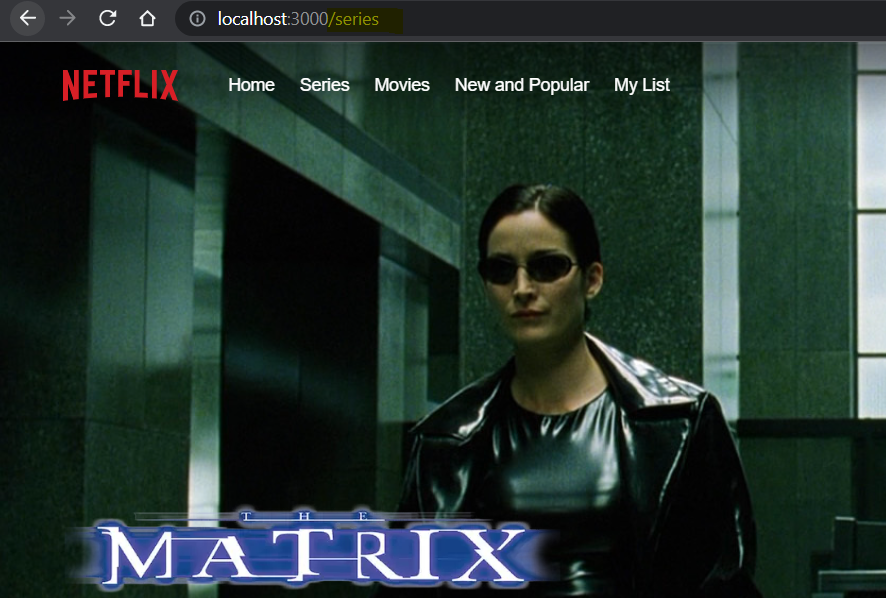

HomeandNavbarcomponents am I correct in assuming you are having trouble navigating between the"/","/movies"and"/series"paths? TheNavbardoesn't link to anything else. Can you share theFeaturedcomponent as well? – Teller"/","/movies"and"/series"paths. I'll edit my question to include theFeaturedComponent as well, however it doesn't use anyreact-router-domfunctionality. – Ium