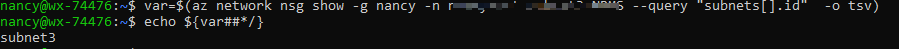- I would like to know if there is substring function one can leverage in JMESPATH (supported by az cli).
- I have the below az cli request and I want to just extract the name of the linked subnet with a security group, but unlike other cloud providers azure doesn't store associated resources names the same way.
The name can be extracted in the subnet.id node which looks like below
$ az network nsg show -g my_group -n My_NSG --query "subnets[].id" -o json
[
"/subscriptions/xxxxxx2/resourceGroups/my_group/providers/Microsoft.Network/virtualNetworks/MY-VNET/subnets/My_SUBNET"
]
- I want to only extract "MY_SUBNET" from the the result.
I know there is something called search that is supposed to mimic substring (explained here https://github.com/jmespath/jmespath.jep/issues/5) but it didn't work for me .
$ az network nsg show -g my_group -n My_NSG --query "subnets[].search(id,'@[120:-1]')" -o json
InvalidArgumentValueError: argument --query: invalid jmespath_type value: "subnets[].search(id,'@[120:-1]')"
CLIInternalError: The command failed with an unexpected error. Here is the traceback:
Unknown function: search()
Thank you
Edit :
I actually run the request including other elements that's why using substring with bash in a new line is not what I want . here's an example of the full query :
az network nsg show -g "$rg_name" -n "$sg_name" --query "{Name:name,Combo_rule_Ports:to_string(securityRules[?direction==\`Inbound\`].destinationPortRanges[]),single_rule_Ports:to_string(securityRules[?direction==\`Inbound\`].destinationPortRange),sub:subnets[].id,resourceGroup:resourceGroup}" -o json
output
{
"Combo_rule_Ports": "[]",
"Name": "sg_Sub_demo_SSH",
"resourceGroup": "brokedba",
"single_rule_Ports": "[\"22\",\"80\",\"443\"]",
"sub": [
"/subscriptions/xxxxxxx/resourceGroups/brokedba/providers/Microsoft.Network/virtualNetworks/CLI-VNET/subnets/Sub_demo"
]
}