After configure the google analytics property using GA4 instead of UA, I've seen there is something wrong with the user Id dimension.
As you can see in the following image seems like GA4 is not receiving data with the user_id property so it is unable to filter by the property.
By the way I'm referring to this property I'm using a Reporting identity option called By User-ID and device.
Seems like I have something wrong on my configuration, however when I use the DebugView tool of GA4 I can see the user_id is properly sent:
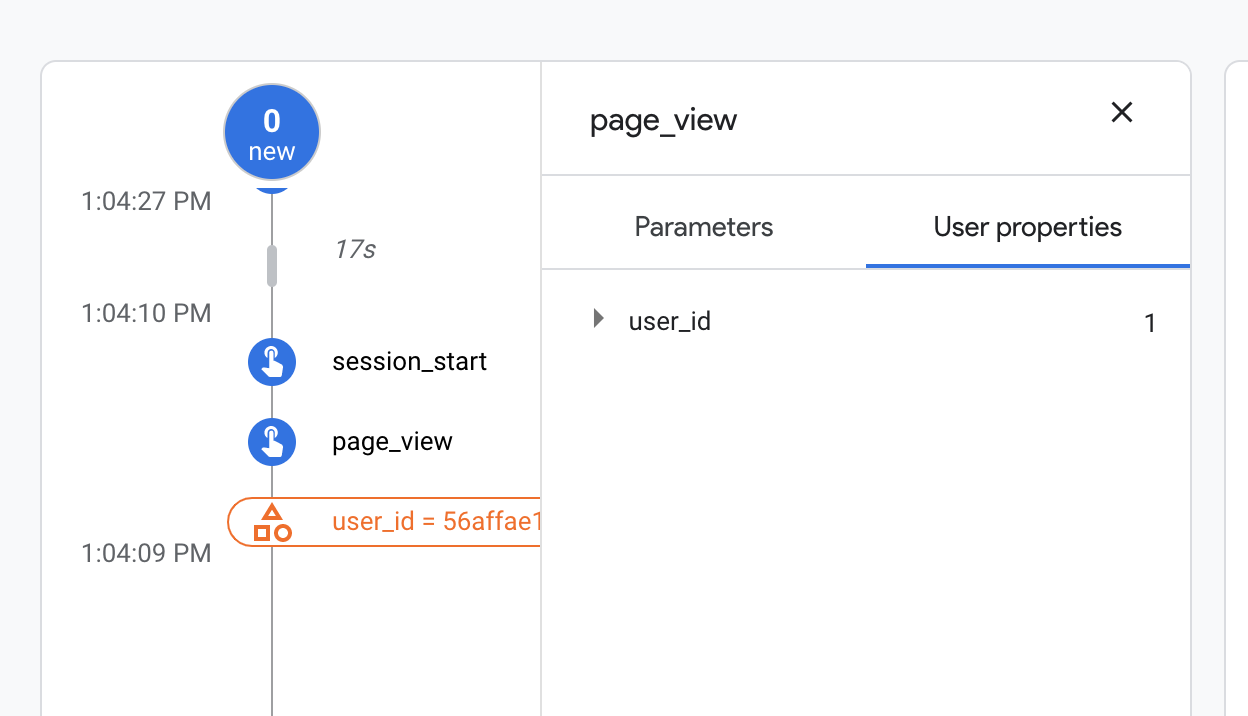
So I'm not sure what's going on here.
Why is Signed in with user ID dimension disabled?

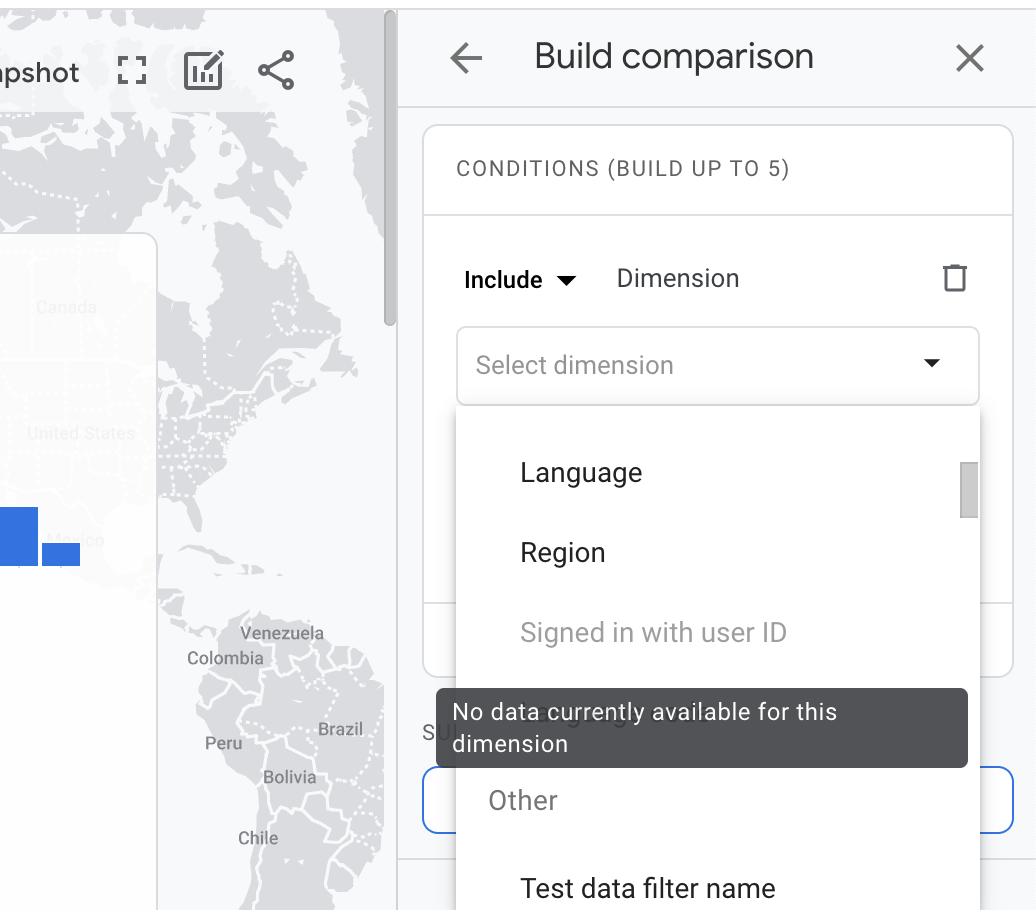
user_idfrom GTM to GA4 asFields to Setor asUser Propertiesunder the GA4 tag configuration? I believe the documentation only mentions to set it asFields to Set... But the docs are incredibly lacking. Thank you so much – Shandishandie