I have uploaded a build through the xCode organizer and It shows the error "Your version of iTMSTransporter will be updated in approximately ... days"
As it shows, Upload the archive with warnings thought it was not available in the App Store Connect TestFlight after some time. And there is no any mail received from Apple regarding the build. Any idea how to sort this out and how to upload the build?
This start to happen after I update the macOS to 12.1 Monterey and xCode to 13.
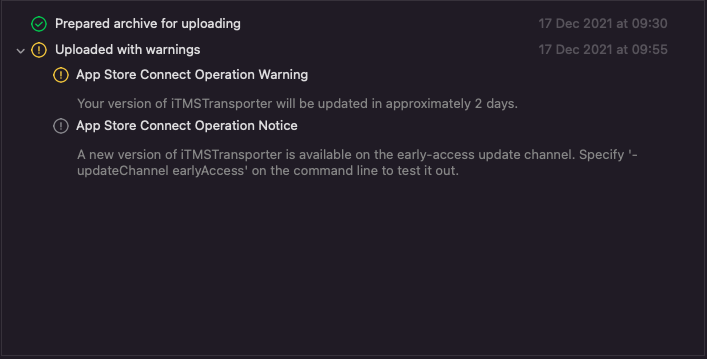

-updateChannel earlyAccesson the command line to test it out" – Harry