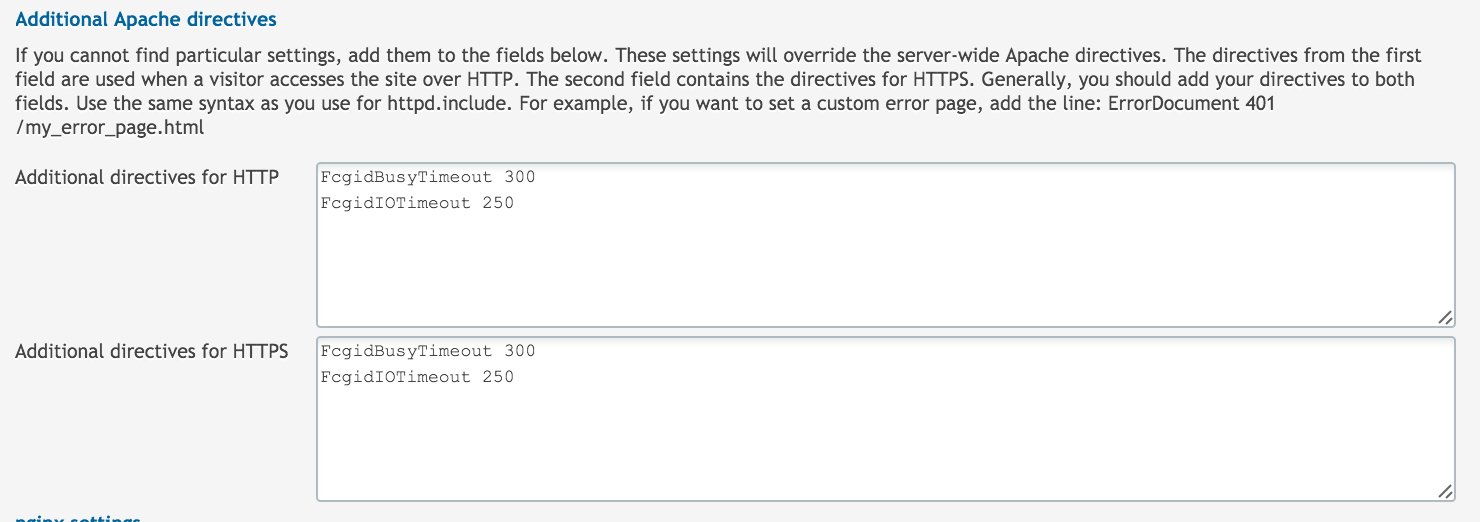In the new version of Plesk the fcgid.conf file has moved to:
/etc/apache2/mods-available/fcgid.conf
I had some issues importing an xml file into wordpress. It kept on giving a 500 Internal Error. The error log showed:
[Wed Jul 26 13:18:00.219226 2017] [fcgid:warn] [pid 4751] [client
145.97.205.8:60155] mod_fcgid: read data timeout in 45 seconds
[Wed Jul 26 13:18:00.219505 2017] [fcgid:warn] [pid 4751]
(110)Connection timed out: [client 145.97.205.8:60155] mod_fcgid:
ap_pass_brigade failed in handle_request_ipc function
After following some advice - as the PHP.INI settings made no difference - i changed some settings as advised:
Original:
FcgidIOTimeout 45
To:
FcgidIOTimeout 3600
Also added:
<IfModule mod_fcgid.c>
FcgidMaxRequestsPerProcess 500
<IfModule !mod_fastcgi.c>
Worked like a charm. Thank you for your help.