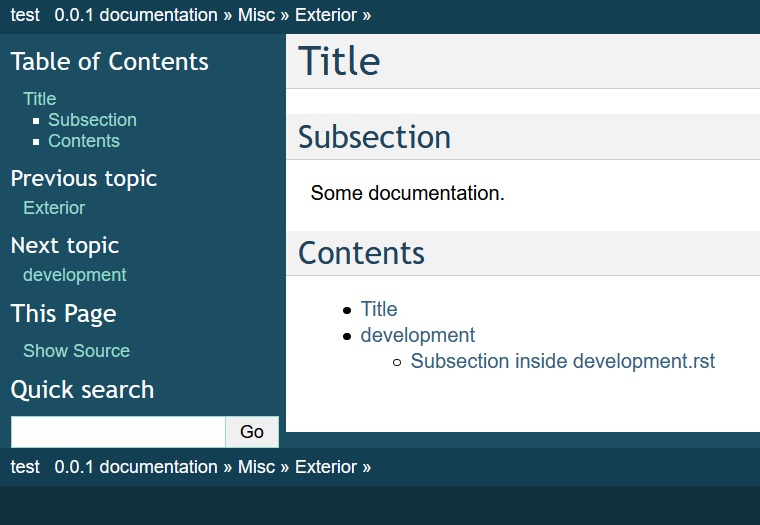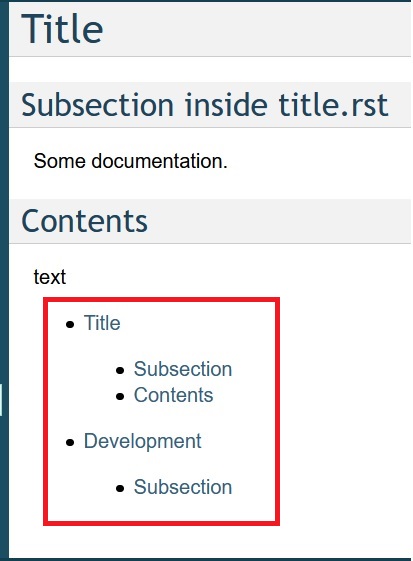There are several issues with the section layout in the question:
Instead what I get is this:
Using self as a toctree entry makes the outermost section title of the containing .rst file be included in that line of the toctree entry. The self entry will not render sub-sections or sibling sections, only the outermost section title. This goes against the usual properties of toctree entries.
Two resulting consequences of the above can immediately be noticed in the example from the question:
title and development are incorrectly rendered as being on the same level in the section hierarchy. When a .rst file is included in a toctree, its sections are placed below in the section hierarchy to the section the toctree directive is declared in.
![enter image description here]()
title will be repeated twice, as being on different levels, if the containing .rst is placed in an exterior toctree.
![enter image description here]()
Corresponding title.rst:
=====
Title
=====
Subsection
----------
Some documentation.
Contents
--------
.. toctree::
:maxdepth: 2
self
development
Corresponding development.rst:
development
===========
some text
Subsection inside development.rst
---------------------------------
Corresponding exterior.rst:
Exterior
========
.. toctree::
:maxdepth: 4
title
It's not a good design choice to aim for a section structure that works against the properties of the toctree directive. From the specification in the question, the simplest and conceptually soundest solution is to use the contents directive to list the sections within one given .rst document.
What I would expect to see in the TOC is this:
The easiest choice is using separate files title.rst and development.rst putting them in the same level in the index.rst toctree.
Corresponding index.rst:
Exterior
========
.. toctree::
title
development
To achieve tree of references both internal and external to a given .rst file the best solution is to use a simple bullet list of hyperlink targets.
![enter image description here]()
Corresponding title.rst:
.. _target_title:
=====
Title
=====
.. _target_subsection_title:
Subsection inside title.rst
---------------------------
Some documentation.
.. _target_contents:
Contents
--------
text
- :ref:`Title <target_title>`
- :ref:`Subsection <target_subsection_title>`
- :ref:`Contents <target_contents>`
- :ref:`Development <target_development>`
- :ref:`Subsection <target_subsection_development>`
Corresponding development.rst:
.. _target_development:
development
===========
some text
.. _target_subsection_development:
Subsection inside development.rst
---------------------------------
Corresponding exterior.rst:
Exterior
========
.. toctree::
:maxdepth: 4
title
development
then include the content in index.rst using an .. include: directive
Use of the .. include:: directive would only change the place of the toctree problems without entirely solving them.