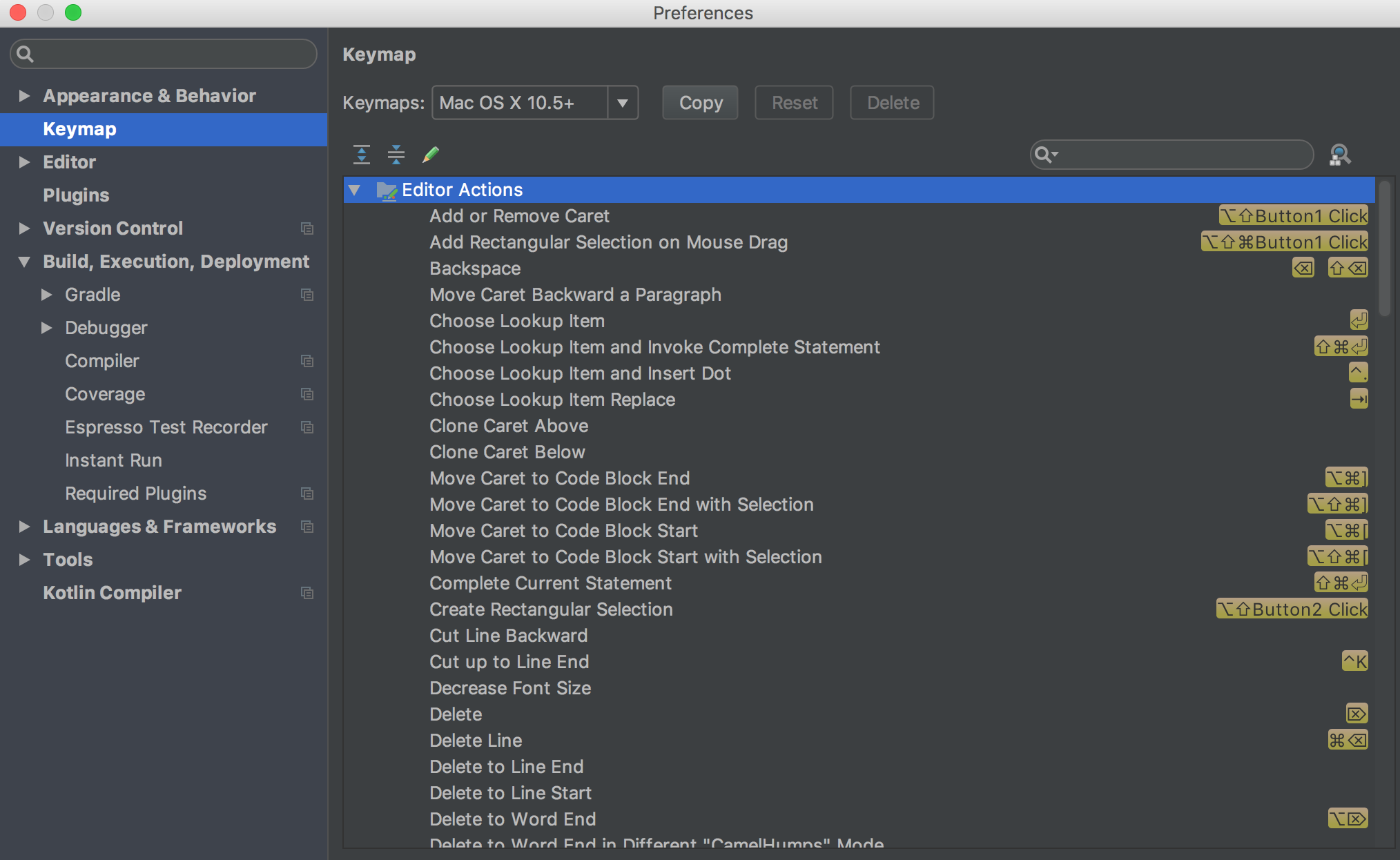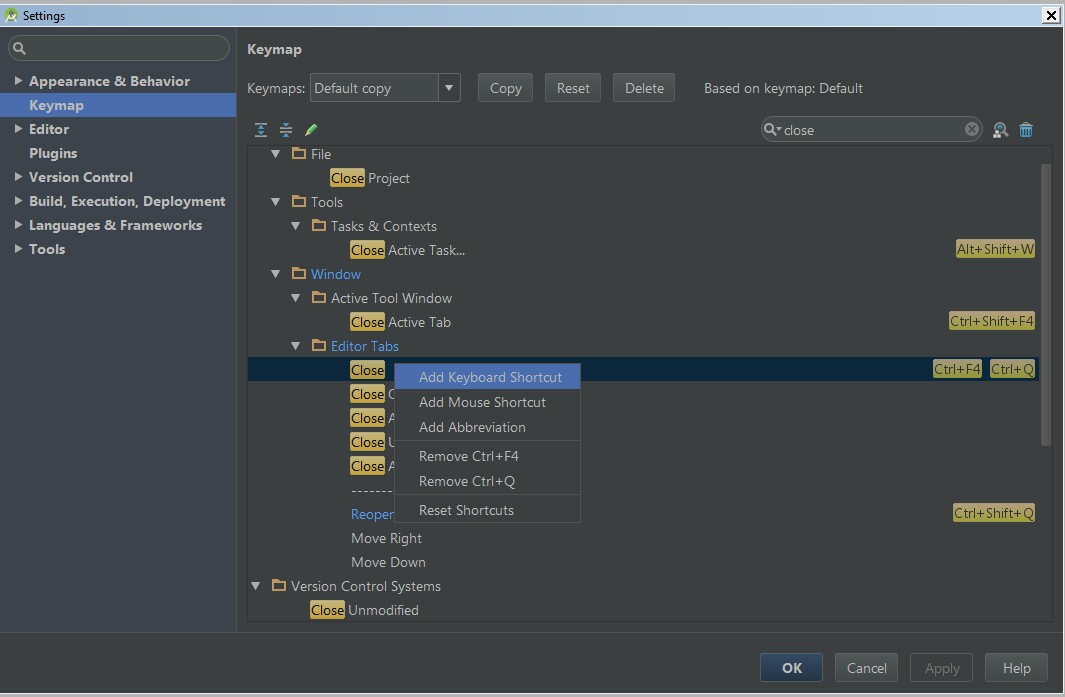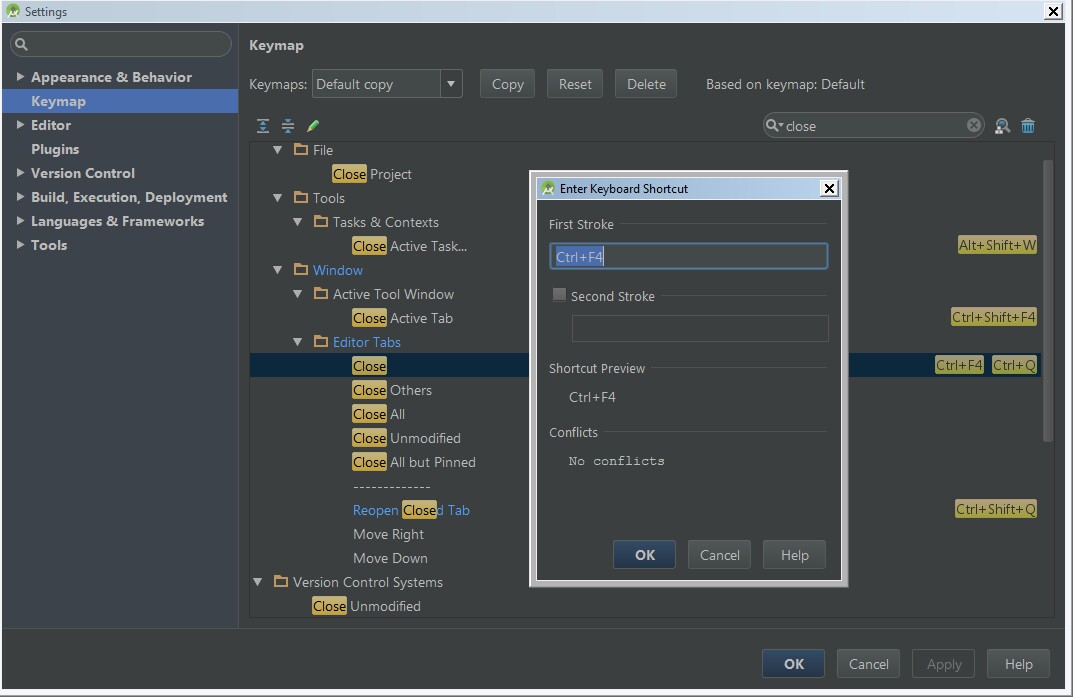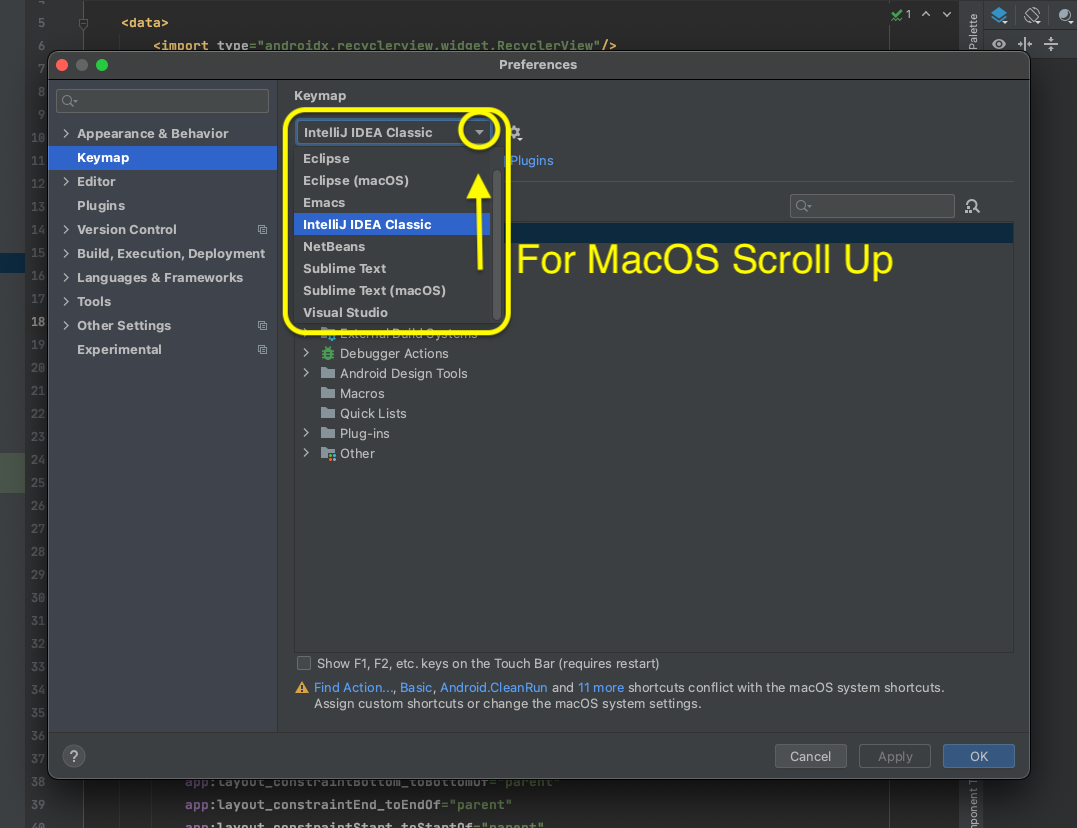Can anyone give me some suggestion or link of all controls of Android Studio keyboard shortcuts?
Move to File -> Settings -> Keymap and change Keymaps settings to eclipse so that you can use the short cut keys like in eclipse.

Preferences > Keymap will show you all the keyboard bindings.
A couple helpful hints to help you find features:
You can search actions by name; on MacOS the keybinding is Command+Shift+A. You can start typing the name of a command and it will show you all matching commands and their key bindings if they have one. That's really convenient for looking up the key shortcut for something if you have a hint of what it's called.
In most dialogs/windows there's a search box, and you can usually just start typing to start a search. It's especially good for preferences, where there are so many options that are hard to find.
I may be late to answer this, but would like to help all others who come up to this page from now.
Here is the list of all the most productive shortcuts that I have been using regularly in my day to day Android development. It saves a lot of time, seriously.
- Find only classes - CMD + o
- Find files - CMD + Shift+ o
- Find everything - Double Shift
- Find symbol - CMD + Alt+ o
- Find in page - CMD + f
- Find usages - fn + Alt+ f7
- Generate boilerplate code - CMD + j
- Quick fix - Alt + Enter
- Code completion - Ctrl + Space
- Definition of a class or method - Alt + Space
- Navigate to a class or method - CMD + Left Click
- Refactor rename - fn + Shift+ f6
- Run app - Ctrl + R
- Format code - Alt + CMD+ L
- Show documentation - fn + f1
- Mode code up/down - Shift + CMD+ up/down
- Generate Code - CMD + N
- Recently opened files - CMD + e
- Recently edited files - CMD + Shift+ e
- Delete lines at one go - CMD + Delete
- Add single line comment - CMD + /
- Add block comment - CMD + Alt+ /
to assign a keyboard shortcut, you need to navigate to
file --> setting --> keymap --> search and than right click and add keyboard shortcut --> in first stroke
you can add/change like
ex:
you want to assign Cntl + w than use Cntl with w
Android Studio > Preferences > Keymap > Select Your Option.
Default is: IntelliJ IDEA Classic
After Android Studio updating, you sometimes need to do that. For example, I updated Android Studio 4.2.1 and I did this because it turned automatically default Keymap which is IntelliJ IDEA Classic. I prefer to use MacOS.
Go to Help and select Default Keymap Reference will point you to one of these default keyboard shortcuts for Android Studio. It has all the keyboard shortcuts you can do in Android Studio. It's says for it's IntelliJIDEA but Android Studio is based off IntelliJIDEA, so all the keyboard shortcuts listed there apply in Android Studio.
Here is the official list of the shortcuts of Android Studio for Windows, Linux and Mac:
https://developer.android.com/studio/intro/keyboard-shortcuts.html#configure_custom_keymaps
if you have a favourite plugin that doesn't have a shortcut, just navigate to
Settings > KeyMap > Double click Plugins > Select desired plugin > Add
Keyboard Shortcut :: Then press down the hot keys you want to assign for the
plugin and click OK.
PS. be careful not to override any important AS shortcut.
© 2022 - 2024 — McMap. All rights reserved.