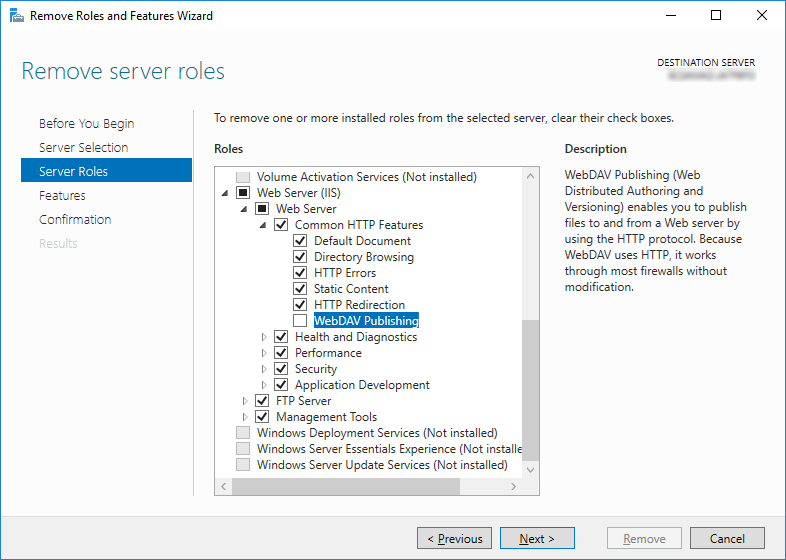This is late but may help some other guys.
My application is WEB-API dotnet Core face same problem when deploy on local server resolve this by doing following steps.
<system.webServer>
<modules runAllManagedModulesForAllRequests="true">
<remove name="WebDAVModule"/>
<!-- add this -->
</modules>
<handlers>
<remove name="ExtensionlessUrlHandler-ISAPI-4.0_32bit" />
<remove name="ExtensionlessUrlHandler-ISAPI-4.0_64bit" />
<remove name="TRACEVerbHandler" />
<remove name="OPTIONSVerbHandler" />
<remove name="WebDAV" />
<remove name="ExtensionlessUrlHandler-Integrated-4.0" />
<add name="aspNetCore" path="*" verb="GET,HEAD,POST,DEBUG,PUT,DELETE,PATCH,OPTIONS" modules="AspNetCoreModuleV2" resourceType="Unspecified" />
<add name="ExtensionlessUrlHandler-Integrated-4.0" path="*." verb="GET,HEAD,POST,DEBUG,PUT,DELETE,PATCH,OPTIONS" type="System.Web.Handlers.TransferRequestHandler" resourceType="Unspecified" requireAccess="Script" preCondition="integratedMode,runtimeVersionv4.0" responseBufferLimit="0" />
<add name="ExtensionlessUrlHandler-ISAPI-4.0_64bit" path="*." verb="GET,HEAD,POST,DEBUG,PUT,DELETE,PATCH,OPTIONS" modules="IsapiModule" scriptProcessor="%windir%\Microsoft.NET\Framework64\v4.0.30319\aspnet_isapi.dll" resourceType="Unspecified" requireAccess="Script" preCondition="classicMode,runtimeVersionv4.0,bitness64" responseBufferLimit="0" />
<add name="ExtensionlessUrlHandler-ISAPI-4.0_32bit" path="*." verb="GET,HEAD,POST,DEBUG,PUT,DELETE,PATCH,OPTIONS" modules="IsapiModule" scriptProcessor="%windir%\Microsoft.NET\Framework\v4.0.30319\aspnet_isapi.dll" resourceType="Unspecified" requireAccess="Script" preCondition="classicMode,runtimeVersionv4.0,bitness32" responseBufferLimit="0" />
</handlers>