The top three answers can solve my questions. It is hard to pick which one is the best. So, I just pick the one who is the first to answer my question. Sorry for amateur and iOSEnthusiatic. Thank you for your help. I appreciate it.
ViewController 1 has a table view.
My question is how to reload the table view only if I click back from view controller 2, and not reload the table view if I click back from view controller 3.
Right now, my code for back button is
@IBAction func backButtonTapped(sender: AnyObject) {
self.dismissViewControllerAnimated(true, completion: nil)
}
In view controller 1. I know that the table view would be reloaded from either view controller 2 or 3
override func viewDidAppear(animated: Bool) {
loadTable()
}
I tried to put loadTable() in viewDidLoad and try to write the below code for back button in view controller 2. But, it doesn't work.
let storyboard = UIStoryboard(name: "Main", bundle: nil)
let controller = storyboard.instantiateViewControllerWithIdentifier("UserHomePageViewController") as! UserHomePageViewController
controller.viewDidLoad()
Any suggestion what I should do? Thank you for your help.
EDIT:
I think this is an easier way to do it, but it still does not work as I thought. I guess it is because the viewDidAppear is executed before the call of reloadTableBool. Correct? Is there any way to fix it? Thank you. You help would be appreciated.
class 2ViewController
@IBAction func backButtonTapped(sender: AnyObject) {
let storyboard = UIStoryboard(name: "Main", bundle: nil)
let controller = storyboard.instantiateViewControllerWithIdentifier("1ViewController") as! 1ViewController
print("viewcontroller2 before call: \(controller.reloadTableBool)")
controller.reloadTableBool = false
print("viewcontroller2 after call: \(controller.reloadTableBool)")
self.dismissViewControllerAnimated(true, completion: nil)
}
class 1ViewController
var reloadTableBool = true
override func viewDidAppear(animated: Bool) {
print("viewcontroller1: \(reloadTableBool)")
if reloadTableBool == true {
loadTable()
}
}
When I click back on view controller 2, it prints
viewcontroller2 before call: true
viewcontroller2 after call: false
viewcontroller1: true

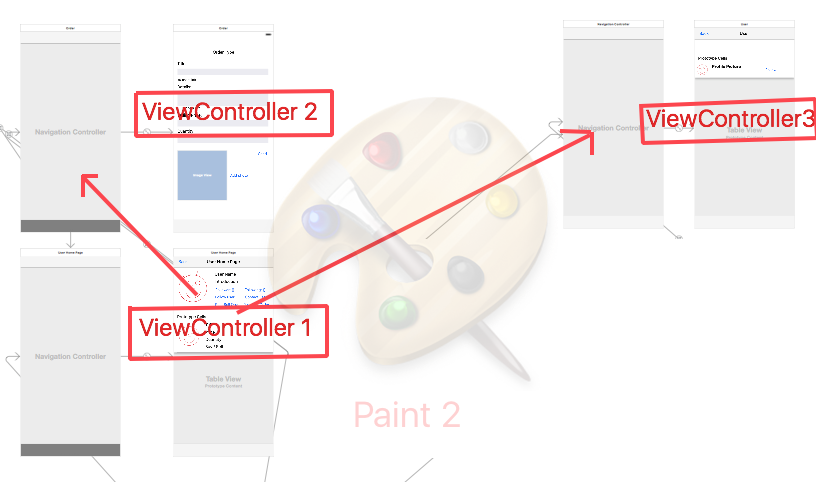
storyboard.instantiateViewControllerWithIdentifierfrombackButtonTapped, the returned controller is not the same instance you were using before.instantiateViewControllerWithIdentifierwill always create a new controller, so you are not communicating with your first VC as you thought you were. – Lithograph