This question may be very simple. Usually as we inspect an element and we re-size browser ,browser automatically shows the width of screen.Currently i am using chrome but as i inspect any element it does not show width height of screen.I am making a site responsive but my browser not showing any screen size so i am in trouble .I seach for it but i have not found any result .I also did restores default and reload from setting but it has no effect.Any help would be highly appreciated
Just updated to Chrome 49 and learned that there is indeed a bug causing this issue.
Chrome show the resolution in the upper right corner, but you need to have opened web developer tools(right mouse button -> Inspect element).
You can use this example based on javascript that will tell you the current width of the window:
var onresize = function()
{
var width = window.innerWidth
|| document.documentElement.clientWidth
|| document.body.clientWidth;
console.log(width);
}
Press f12 and then press Esc to see console.
Just updated to Chrome 49 and learned that there is indeed a bug causing this issue.
That’s very odd. I would make sure you’re on the latest version first. If that doesn’t fix it, you could try using Device Mode for responsive testing https://developers.google.com/web/tools/chrome-devtools/iterate/device-mode/
You need to have dev tools open to see the size values as you resize. I thought Chrome took out this feature but didn't realize it doesn't show unless you have dev tools open.
© 2022 - 2024 — McMap. All rights reserved.

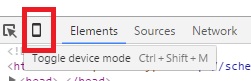
Version 50.0.2638.0 dev-m (64-bit)– Freebooter