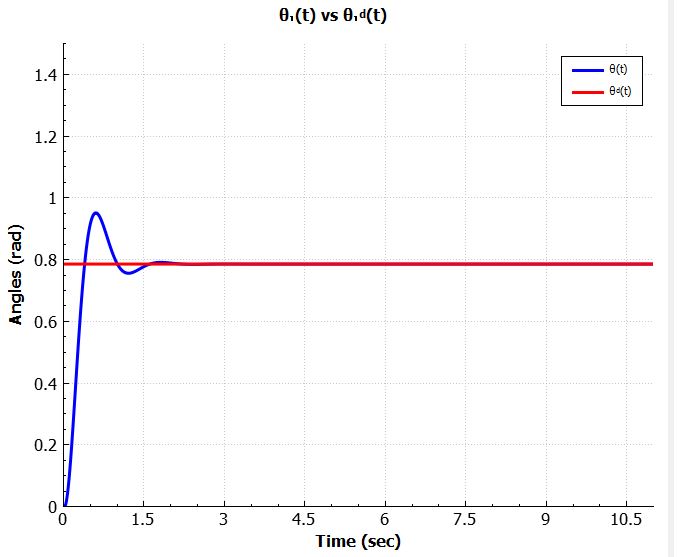I'm trying to find a way to show math symbols such as \theta, \phi, \dot{\theta}, ..., etc. I couldn't find a way to show these letters in my plot. Does qcustomplot support math symbols? I've tried the following line but very few letters show up but the rest doesn't.
ui->customPlot1->graph(0)->setName(QString("\u0024"));