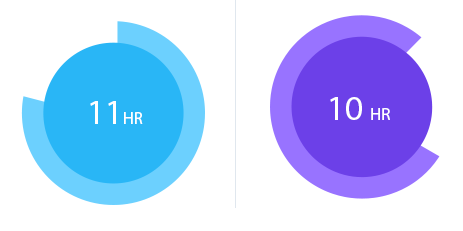 Trying to create the above using c3.js.
We are using the same charting library across the application so would like to keep it consistent. Didn't find a way in c3.js to either customize donut or pie chart to get this. i need it to be hour, instead of percentage . and also the target value should be 12 instead of 100%. Any help or pointers are greatly appreciated.
normal jsfiddle link to customise.
Trying to create the above using c3.js.
We are using the same charting library across the application so would like to keep it consistent. Didn't find a way in c3.js to either customize donut or pie chart to get this. i need it to be hour, instead of percentage . and also the target value should be 12 instead of 100%. Any help or pointers are greatly appreciated.
normal jsfiddle link to customise.
var chart = c3.generate({
bindto: '#pie-chart',
data: {
columns: [
['data1', 30],
['data2', 120],
],
type : 'donut',
onclick: function (d, i) { console.log("onclick", d, i); },
onmouseover: function (d, i) { console.log("onmouseover", d, i); },
onmouseout: function (d, i) { console.log("onmouseout", d, i); }
},
donut: {
title: "Iris Petal Width"
}
});
setTimeout(function () {
chart.load({
columns: [
["setosa", 0.2, 0.2, 0.2, 0.2, 0.2, 0.4, 0.3, 0.2, 0.2, 0.1, 0.2, 0.2, 0.1, 0.1, 0.2, 0.4, 0.4, 0.3, 0.3, 0.3, 0.2, 0.4, 0.2, 0.5, 0.2, 0.2, 0.4, 0.2, 0.2, 0.2, 0.2, 0.4, 0.1, 0.2, 0.2, 0.2, 0.2, 0.1, 0.2, 0.2, 0.3, 0.3, 0.2, 0.6, 0.4, 0.3, 0.2, 0.2, 0.2, 0.2],
["versicolor", 1.4, 1.5, 1.5, 1.3, 1.5, 1.3, 1.6, 1.0, 1.3, 1.4, 1.0, 1.5, 1.0, 1.4, 1.3, 1.4, 1.5, 1.0, 1.5, 1.1, 1.8, 1.3, 1.5, 1.2, 1.3, 1.4, 1.4, 1.7, 1.5, 1.0, 1.1, 1.0, 1.2, 1.6, 1.5, 1.6, 1.5, 1.3, 1.3, 1.3, 1.2, 1.4, 1.2, 1.0, 1.3, 1.2, 1.3, 1.3, 1.1, 1.3],
]
});
}, 1500);
setTimeout(function () {
chart.unload({
ids: 'data1'
});
chart.unload({
ids: 'data2'
});
}, 2500);


donut.label.format = function (value, ratio) { return value; }, but i didn't get how to pass the value and ratio into it. can you please guide me, how to use it. thank you – Karelian