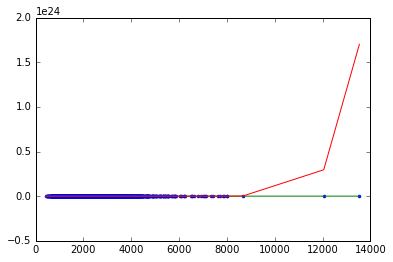According to the documentation, alpha must be a positive float. Your example has alpha=0 as an integer. Using a small positive alpha, the results of Ridge and LinearRegression appear to converge.
from sklearn.linear_model import Ridge, LinearRegression
data = [[0, 0], [1, 1], [2, 2]]
target = [0, 1, 2]
ridge_model = Ridge(alpha=1e-8).fit(data, target)
print("RIDGE COEFS: " + str(ridge_model.coef_))
ols = LinearRegression().fit(data,target)
print("OLS COEFS: " + str(ols.coef_))
# RIDGE COEFS: [ 0.49999999 0.50000001]
# OLS COEFS: [ 0.5 0.5]
#
# VS. with alpha=0:
# RIDGE COEFS: [ 1.57009246e-16 1.00000000e+00]
# OLS COEFS: [ 0.5 0.5]
UPDATE
The issue with an alpha=0 as int above seems to only be an issue with a few toy problems like the example above.
For the housing data, the issue is one of scaling. The 15-degree polynomial you invoke is causing numerical overflow. To produce identical results from LinearRegression and Ridge, try scaling your data first:
import pandas as pd
from sklearn.linear_model import Ridge, LinearRegression
from sklearn.preprocessing import PolynomialFeatures, scale
dataset = pd.read_csv('house_price_data.csv')
# scale the X data to prevent numerical errors.
X = scale(dataset['sqft_living'].reshape(-1, 1))
Y = dataset['price'].reshape(-1, 1)
polyX = PolynomialFeatures(degree=15).fit_transform(X)
model1 = LinearRegression().fit(polyX, Y)
model2 = Ridge(alpha=0).fit(polyX, Y)
print("OLS Coefs: " + str(model1.coef_[0]))
print("Ridge Coefs: " + str(model2.coef_[0]))
#OLS Coefs: [ 0.00000000e+00 2.69625315e+04 3.20058010e+04 -8.23455994e+04
# -7.67529485e+04 1.27831360e+05 9.61619464e+04 -8.47728622e+04
# -5.67810971e+04 2.94638384e+04 1.60272961e+04 -5.71555266e+03
# -2.10880344e+03 5.92090729e+02 1.03986456e+02 -2.55313741e+01]
#Ridge Coefs: [ 0.00000000e+00 2.69625315e+04 3.20058010e+04 -8.23455994e+04
# -7.67529485e+04 1.27831360e+05 9.61619464e+04 -8.47728622e+04
# -5.67810971e+04 2.94638384e+04 1.60272961e+04 -5.71555266e+03
# -2.10880344e+03 5.92090729e+02 1.03986456e+02 -2.55313741e+01]