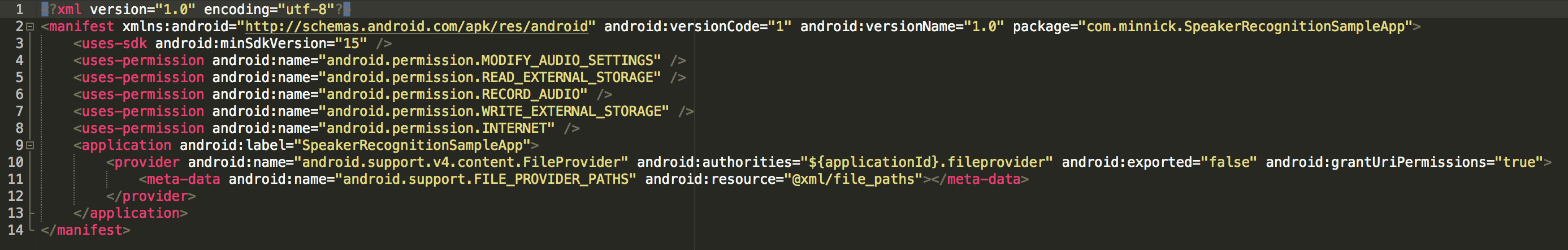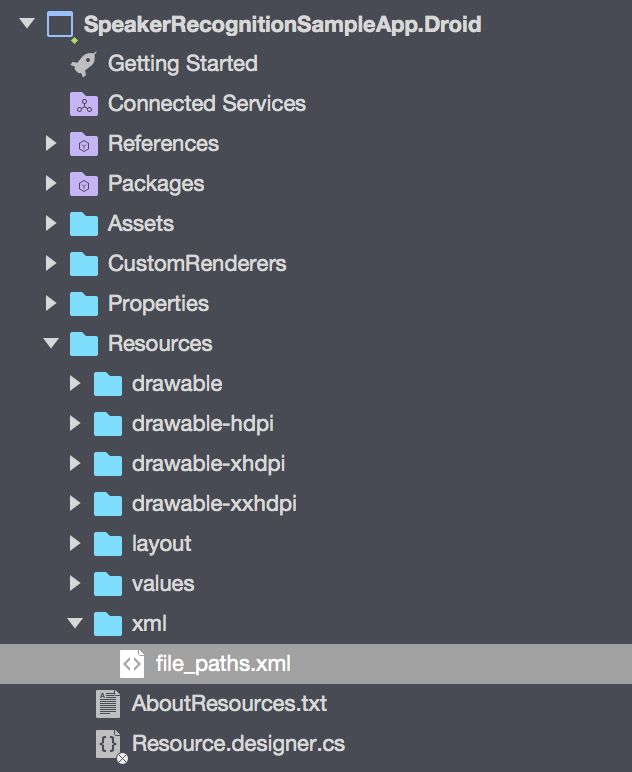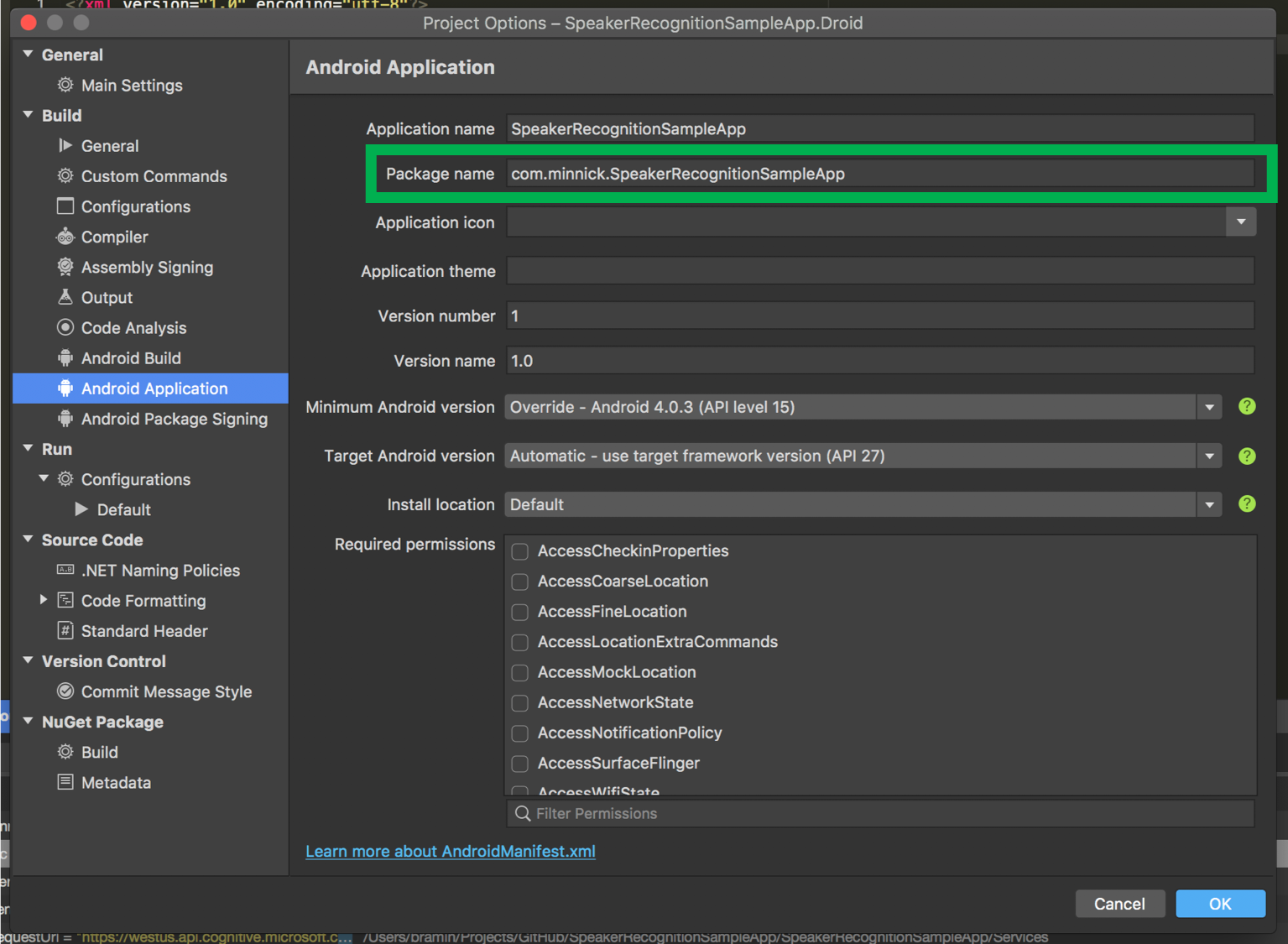Audio Recording
Add the Audio Recorder Plugin NuGet Package to the Android Project (and to any PCL, netstandard, or iOS libraries if you are using them).
Android Project Configuration
- In AndroidMainifest.xml, add the following permissions:
<uses-permission android:name="android.permission.MODIFY_AUDIO_SETTINGS" />
<uses-permission android:name="android.permission.READ_EXTERNAL_STORAGE" />
<uses-permission android:name="android.permission.RECORD_AUDIO" />
<uses-permission android:name="android.permission.WRITE_EXTERNAL_STORAGE" />
<uses-permission android:name="android.permission.INTERNET" />
- In AndroidManifest.xml, add the following
provider inside the <application></application> tag.
<provider android:name="android.support.v4.content.FileProvider" android:authorities="${applicationId}.fileprovider" android:exported="false" android:grantUriPermissions="true">
<meta-data android:name="android.support.FILE_PROVIDER_PATHS" android:resource="@xml/file_paths"></meta-data>
</provider>
![enter image description here]()
In the Resources folder, create a new folder called xml
Inside of Resources/xml, create a new file called file_paths.xml
![enter image description here]()
- In
file_paths.xml, add the following code, replacing [your package name] with the package of your Android project
<?xml version="1.0" encoding="utf-8"?>
<paths xmlns:android="http://schemas.android.com/apk/res/android">
<external-path name="my_images" path="Android/data/[your package name]/files/Pictures"/>
<external-path name="my_movies" path="Android/data/[your package name]/files/Movies" />
</paths>
Example Package Name
![enter image description here]()
Android Recorder Code
AudioRecorderService AudioRecorder { get; } = new AudioRecorderService
{
StopRecordingOnSilence = true,
PreferredSampleRate = 16000
});
public async Task StartRecording()
{
AudioRecorder.AudioInputReceived += HandleAudioInputReceived;
await AudioRecorder.StartRecording();
}
public async Task StopRecording()
{
AudioRecorder.AudioInputReceived += HandleAudioInputReceived;
await AudioRecorder.StartRecording();
}
async void HandleAudioInputReceived(object sender, string e)
{
AudioRecorder.AudioInputReceived -= HandleAudioInputReceived;
PlaybackRecording();
//replace [UserGuid] with your unique Guid
await EnrollSpeaker(AudioRecorder.GetAudioFileStream(), [UserGuid]);
}
Cognitive Services Speaker Recognition Code
HttpClient Client { get; } = CreateHttpClient(TimeSpan.FromSeconds(10));
public static async Task<EnrollmentStatus?> EnrollSpeaker(Stream audioStream, Guid userGuid)
{
Enrollment response = null;
try
{
var boundryString = "Upload----" + DateTime.Now.ToString("u").Replace(" ", "");
var content = new MultipartFormDataContent(boundryString)
{
{ new StreamContent(audioStream), "enrollmentData", userGuid.ToString("D") + "_" + DateTime.Now.ToString("u") }
};
var requestUrl = "https://westus.api.cognitive.microsoft.com/spid/v1.0/verificationProfiles" + "/" + userGuid.ToString("D") + "/enroll";
var result = await Client.PostAsync(requestUrl, content).ConfigureAwait(false);
string resultStr = await result.Content.ReadAsStringAsync().ConfigureAwait(false);
if (result.StatusCode == HttpStatusCode.OK)
response = JsonConvert.DeserializeObject<Enrollment>(resultStr);
return response?.EnrollmentStatus;
}
catch (Exception)
{
}
return response?.EnrollmentStatus;
}
static HttpClient CreateHttpClient(TimeSpan timeout)
{
HttpClient client = new HttpClient();
client.Timeout = timeout;
client.DefaultRequestHeaders.AcceptEncoding.Add(new StringWithQualityHeaderValue("gzip"));
client.DefaultRequestHeaders.Accept.Add(new MediaTypeWithQualityHeaderValue("application/json"));
//replace [Your Speaker Recognition API Key] with your Speaker Recognition API Key from the Azure Portal
client.DefaultRequestHeaders.Add("Ocp-Apim-Subscription-Key", [Your Speaker Recognition API Key]);
return client;
}
public class Enrollment : EnrollmentBase
{
[JsonConverter(typeof(StringEnumConverter))]
public EnrollmentStatus EnrollmentStatus { get; set; }
public int RemainingEnrollments { get; set; }
public int EnrollmentsCount { get; set; }
public string Phrase { get; set; }
}
public enum EnrollmentStatus
{
Enrolling
Training,
Enrolled
}
Audio Playback
Configuration
Add the SimpleAudioPlayer Plugin NuGet Package to the Android Project (and to any PCL, netstandard, or iOS libraries if you are using them).
Code
public void PlaybackRecording()
{
var isAudioLoaded = Plugin.SimpleAudioPlayer.CrossSimpleAudioPlayer.Current.Load(AudioRecorder.GetAudioFileStream());
if (isAudioLoaded)
Plugin.SimpleAudioPlayer.CrossSimpleAudioPlayer.Current.Play();
}