I am having a trouble with old repository in bitbucket which is: for all my old commit before 2018 I receive this error message
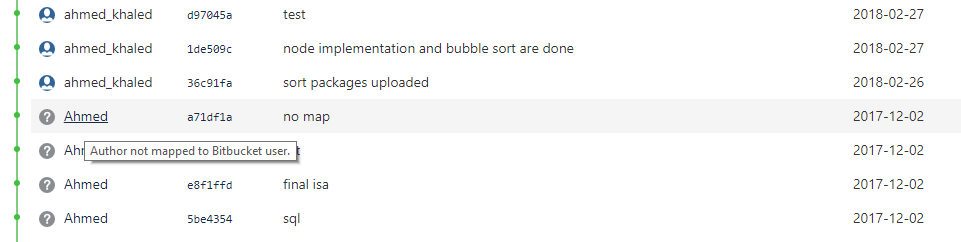 the point is it is me who pushed those commits. is there any way that I can map those commits to my account? thanks in advance.
the point is it is me who pushed those commits. is there any way that I can map those commits to my account? thanks in advance.
