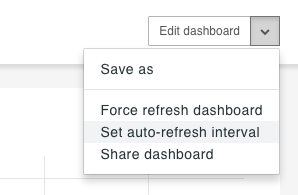We have a need to build a dashboard on Superset (sourcing data from Druid). I am a new user for superset and I maybe missing something. How can I make my charts on a dashboard in superset be a moving window? For example, I need my dashboard refresh every 1 min, with last 30 mins data.
Does superset support this?