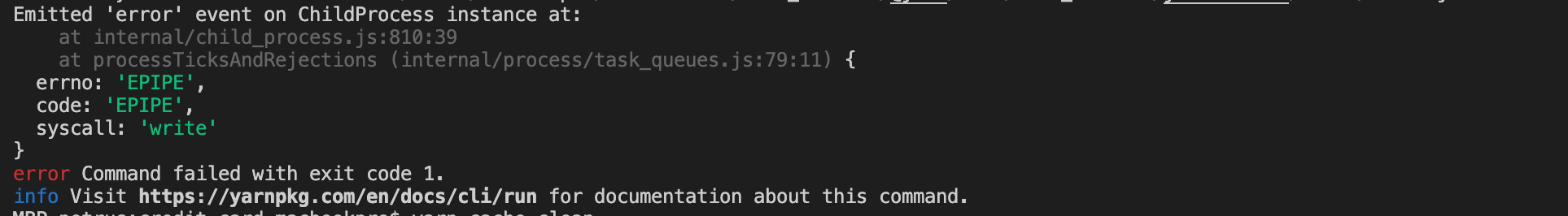I have a problem when setting React Testing Library into a new project, which is a project that generates common UI components for several projects. In one of the projects it is correctly setup, but when I added React Testing Library and updated dependencies in this project, I am able to run a test but not all of them.
If I do yarn test this is the result:
Test Suites: 8 passed, 8 of 33 total
Tests: 84 passed, 84 total
Snapshots: 0 total
Time: 28 sevents.js:288
throw er; // Unhandled 'error' event
^
Error: write EPIPE
at ChildProcess.target._send (internal/child_process.js:806:20)
at ChildProcess.target.send (internal/child_process.js:677:19)
at ChildProcessWorker.send (C:\Users\user\workspace\project\node_modules\jest-worker\build\workers\ChildProcessWorker.js:291:17)
at WorkerPool.send (C:\Users\user\workspace\project\node_modules\jest-worker\build\WorkerPool.js:32:34)
at Farm._process (C:\Users\user\workspace\project\node_modules\jest-worker\build\Farm.js:129:10)
at Farm._enqueue (C:\Users\user\workspace\project\node_modules\jest-worker\build\Farm.js:152:10)
at Farm._push (C:\Users\user\workspace\project\node_modules\jest-worker\build\Farm.js:159:12)
at C:\Users\user\workspace\project\node_modules\jest-worker\build\Farm.js:90:14
at new Promise (<anonymous>)
at Farm.doWork (C:\Users\user\workspace\project\node_modules\jest-worker\build\Farm.js:56:12)
Emitted 'error' event on ChildProcess instance at:
at internal/child_process.js:810:39
at processTicksAndRejections (internal/process/task_queues.js:79:11) {
errno: 'EPIPE',
code: 'EPIPE',
syscall: 'write'
}
error Command failed with exit code 1.
info Visit https://yarnpkg.com/en/docs/cli/run for documentation about this command.
I tried doing rm -rf node_modules and then cleaning cache, and didn't work.
Any help?