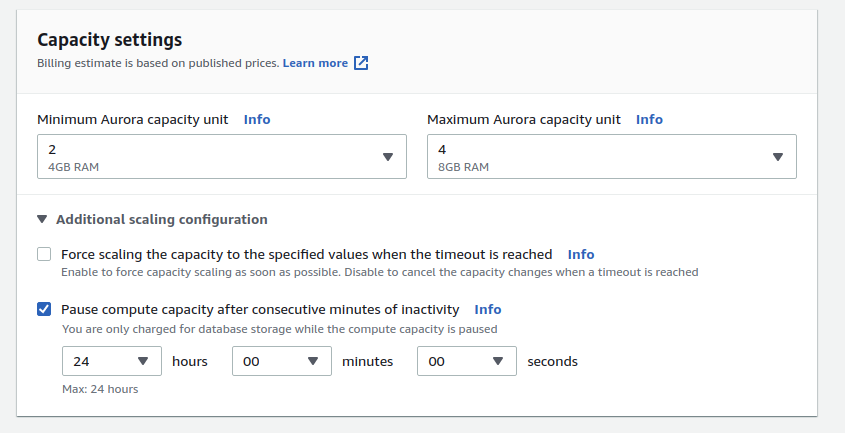yes that's one of the main issues when taking advantage from pause but downside it takes time to warm up, you can extend the pause something bigger than five minutes so it will be warm-up always as if you create connection during the time so the timer will reset for inactivity.
Expand the Additional scaling configuration section. You can disable cluster pausing by unchecking the Pause compute capacity after consecutive minutes of inactivity checkbox. Using the hours, minutes, and seconds drop down list boxes, you can change the length of inactivity time until the cluster pauses. By default your cluster will pause after 5 consecutive minutes of inactivity.
configure-connect-serverless-mysql-database-aurora
Select RDS -> DB instance -> database -> configuration
![enter image description here]()
24hr is the maximum time, you can set something lower then this but if there is one connection at least in 24 hr, it will be warmup always.