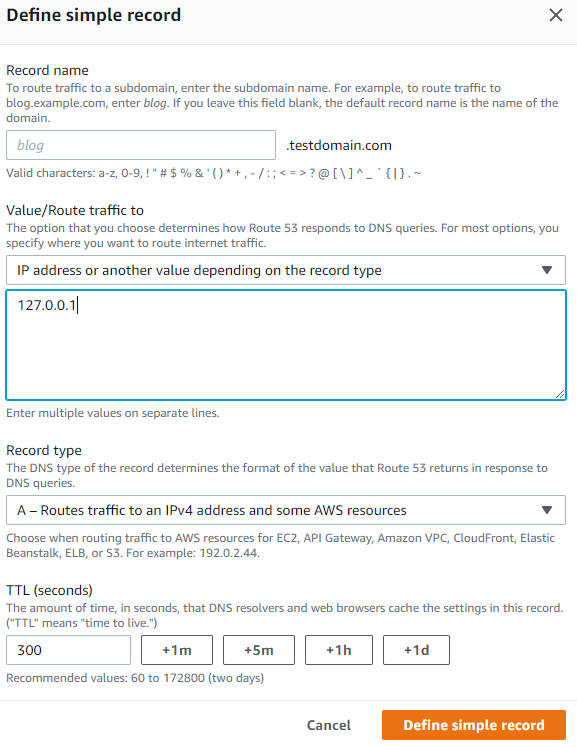I have a domain registered with Google Domains and using AWS Route 53 as NS. This domain has several sub domains (some for our applications, and some for our public site)
*.dev.mydomain.com ('A' record pointing to a cloudfront for our development application) works great, *.app.mydomain.com ('A' record pointing to a cloudfront for our live application) works great
www.mydomain.com ('A' record pointing to an IP address on Bluehost which hosts our Wordpress website) works great
The one I can't figure out is how to get mydomain.com (without any subdomain) to point to the same Bluehost wordpress site as www. I configured:
*.mydomain.com ('A' record pointing to the same bluehost IP)
But what I get is:
This site can’t be reached
mydomain.com’s server IP address could not be found. DNS_PROBE_FINISHED_NXDOMAIN