I think for this latex 'hack' solution is much cleaner. In kable also this can be done but that would require changing the data frame (convert column names to row) so that collapse_rows can be used. Anyway, here's the latex way out:
The code that you gave in your questions does not give the column name as in the pdf snapshot. So I edited the code first to get that table:
---
output:
pdf_document:
keep_tex: true
header-includes:
- \usepackage{xcolor}
---
```{r, message=FALSE, warning=FALSE, echo=FALSE}
library(kableExtra)
library(tidyr)
library(dplyr)
data(iris)
iris %>%
as_tibble %>%
gather(.,key = variable,value = value,-Species) %>%
group_by(Species,variable) %>%
summarise(value=mean(value)) %>%
ungroup %>%
spread(.,key = variable,value = value) %>%
mutate('Percentage Change\n(Petal length/ Petal width)'=`Petal.Length`/`Petal.Width`*100) %>%
kable(format='latex',align='c',linesep='',booktabs=TRUE,escape=FALSE,
col.names = linebreak(colnames(.),align = 'c')) %>%
add_header_above(.,c(' '=1,'Parts'=4,' '=1),escape = FALSE) %>%
collapse_rows(columns = c(1,6),valign = 'middle')%>%
kable_styling(latex_options = c('striped','HOLD_position','scale_down'))
```
This gives this:
![enter image description here]()
Note two things in above code:
keep_tex: true: this retains the .tex file generated and can be used to edit.- Use of
linebreaks to ensure that the entire column name for last column is not in one line.
Now we make small changes in latex output. In code below the commented out line is the original code generated by kable. This is replaced by the new lines just below the commented out line as indicated.
\begin{table}[H]
\centering
\resizebox{\linewidth}{!}{
\begin{tabular}{cccccc}
\toprule
% \multicolumn{1}{c}{ } & \multicolumn{4}{c}{Parts} & \multicolumn{1}{c}{ } \\
\multirow{2}{*}{Species} & \multicolumn{4}{c}{Parts} & \multirow{2}{*}{\makecell[c]{Percentage Change\\(Petal length/ Petal width)}} \\ % replaced line
\cmidrule(l{3pt}r{3pt}){2-5}
% Species & Petal.Length & Petal.Width & Sepal.Length & Sepal.Width & \makecell[c]{Percentage Change\\(Petal length/ Petal width)}\\
& Petal.Length & Petal.Width & Sepal.Length & Sepal.Width &\\ % replaced line
\midrule
\cellcolor{gray!6}{setosa} & \cellcolor{gray!6}{1.462} & \cellcolor{gray!6}{0.246} & \cellcolor{gray!6}{5.006} & \cellcolor{gray!6}{3.428} & \cellcolor{gray!6}{594.3089}\\
\cmidrule{1-6}
versicolor & 4.260 & 1.326 & 5.936 & 2.770 & 321.2670\\
\cmidrule{1-6}
\cellcolor{gray!6}{virginica} & \cellcolor{gray!6}{5.552} & \cellcolor{gray!6}{2.026} & \cellcolor{gray!6}{6.588} & \cellcolor{gray!6}{2.974} & \cellcolor{gray!6}{274.0375}\\
\bottomrule
\end{tabular}}
\end{table}
This gives the following output:
![enter image description here]()

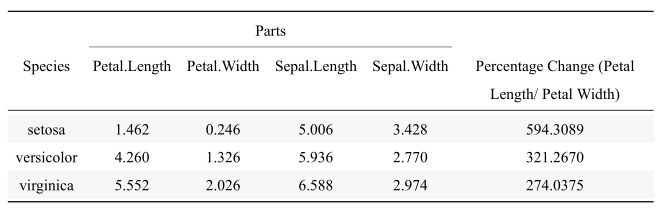
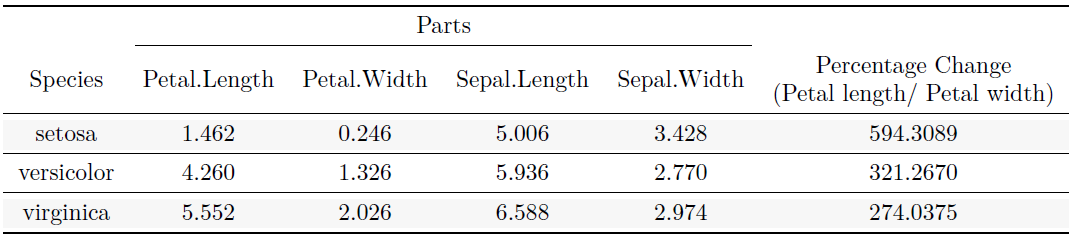
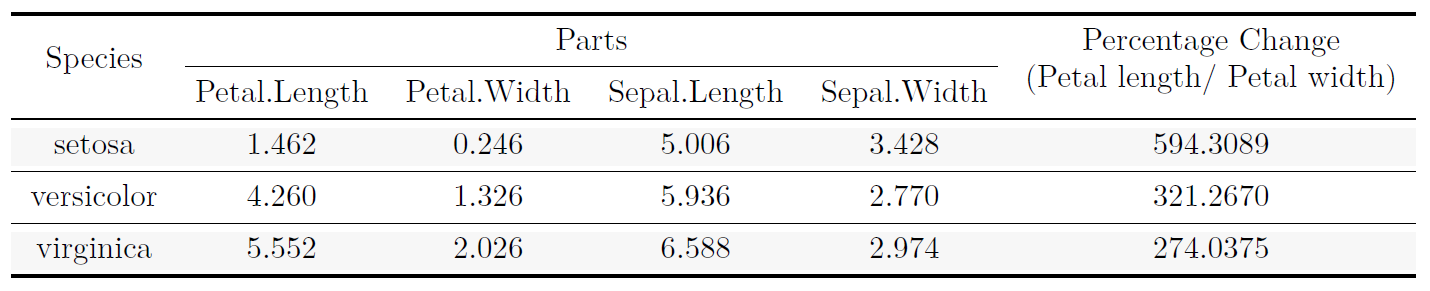
column_speccannot be used when create the table via kable,column_specseems to prevent using the codemakecell, is there anyway to give the same result withcolumn_specbeing used? Thanks again! – Ossetic