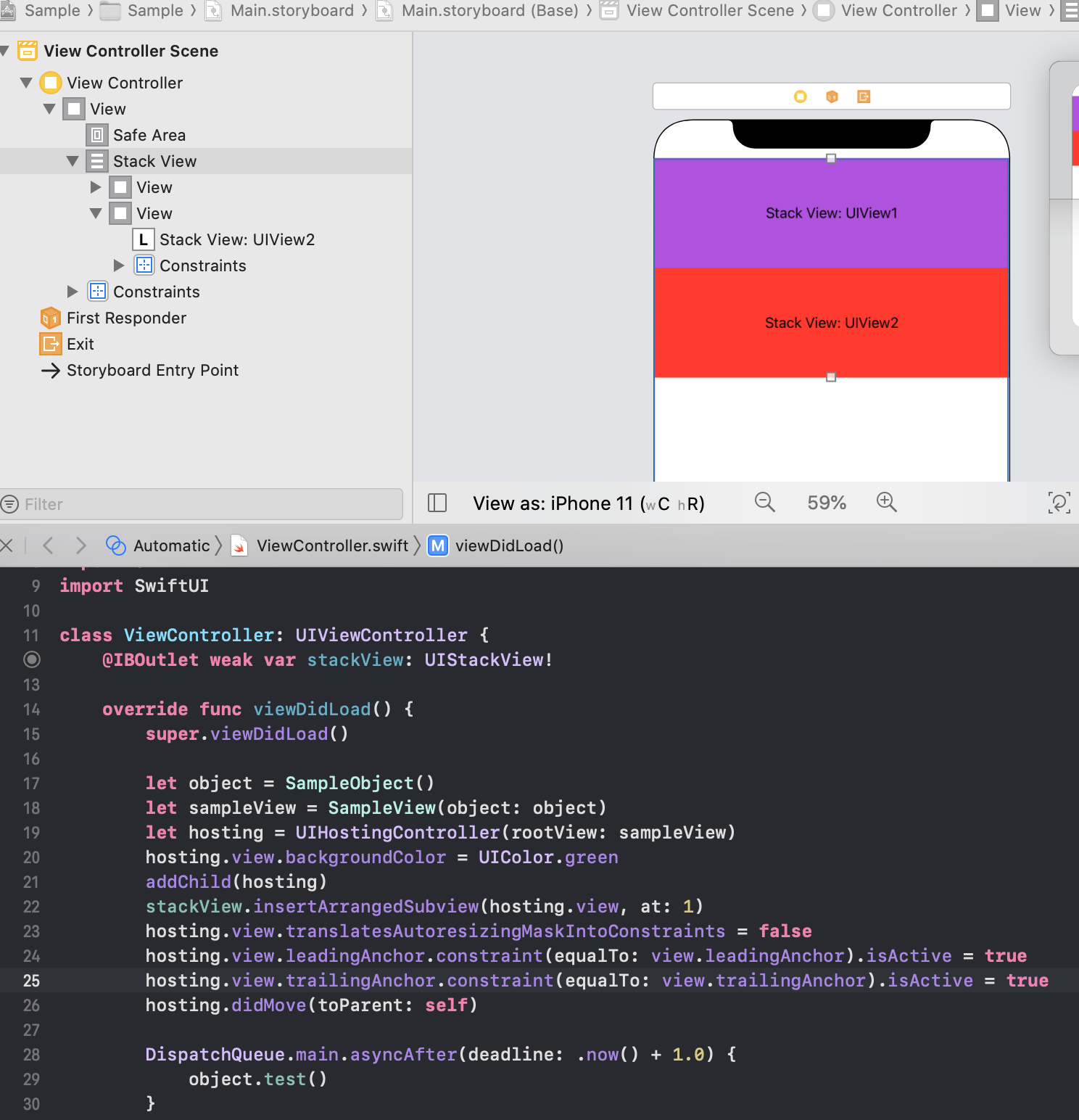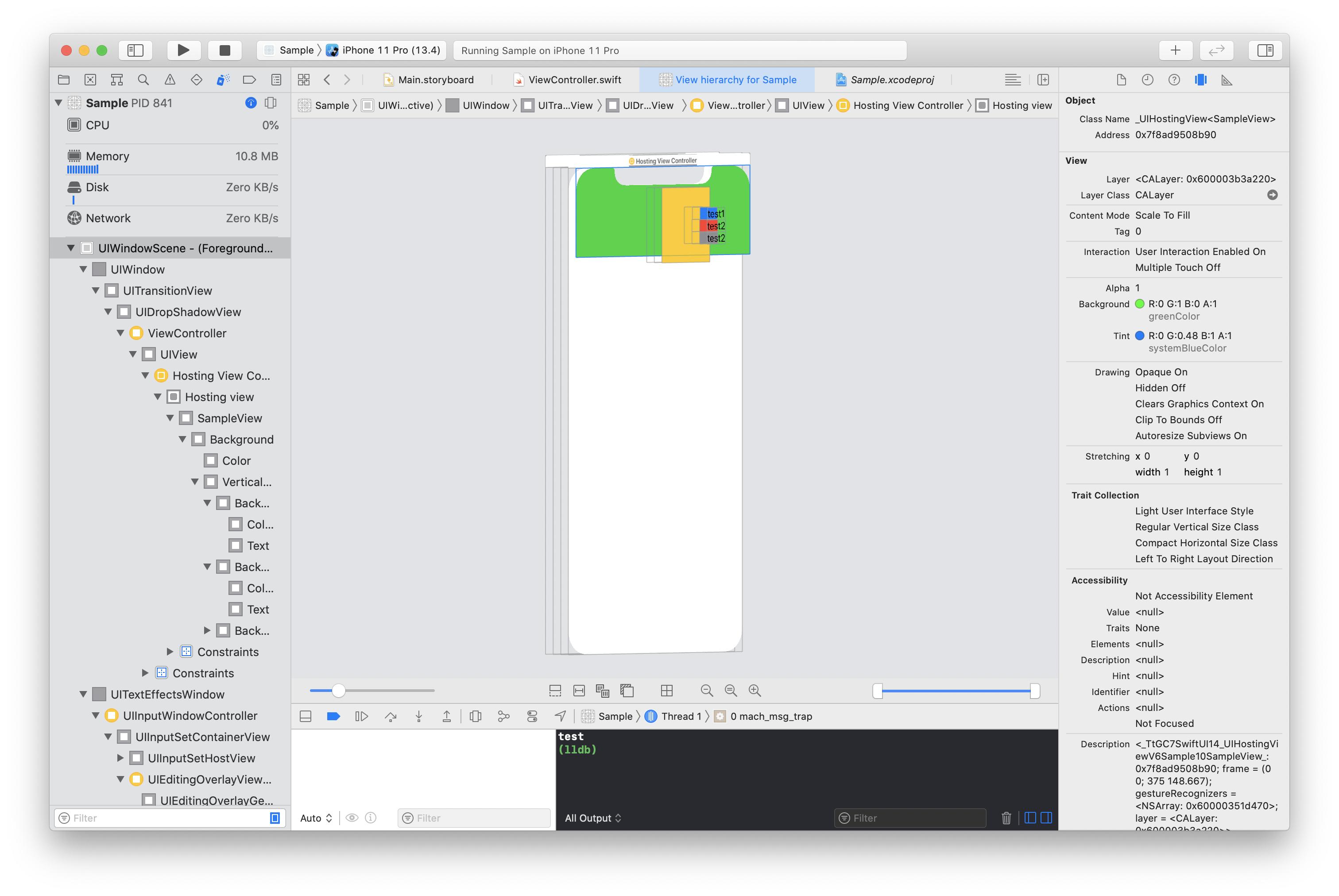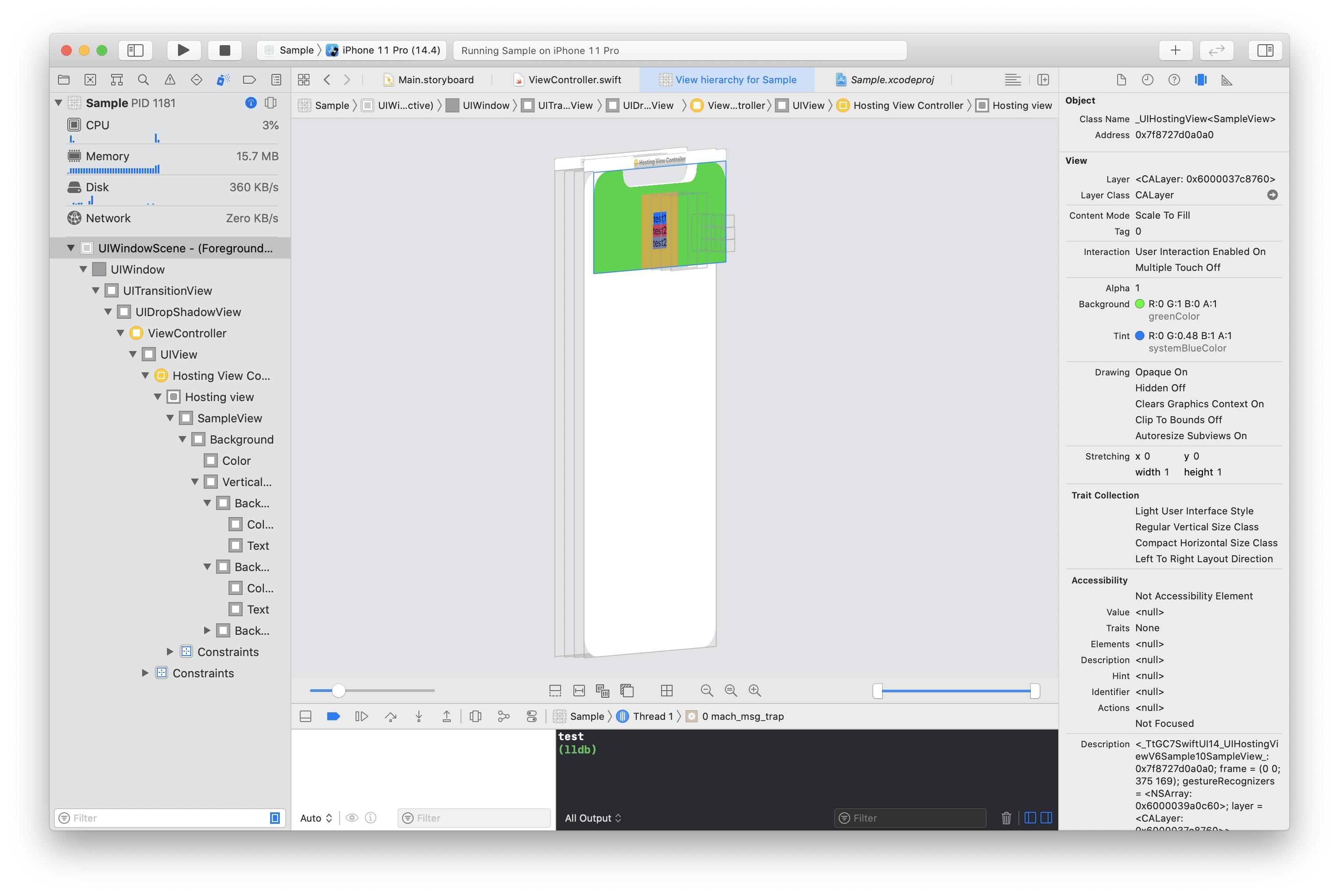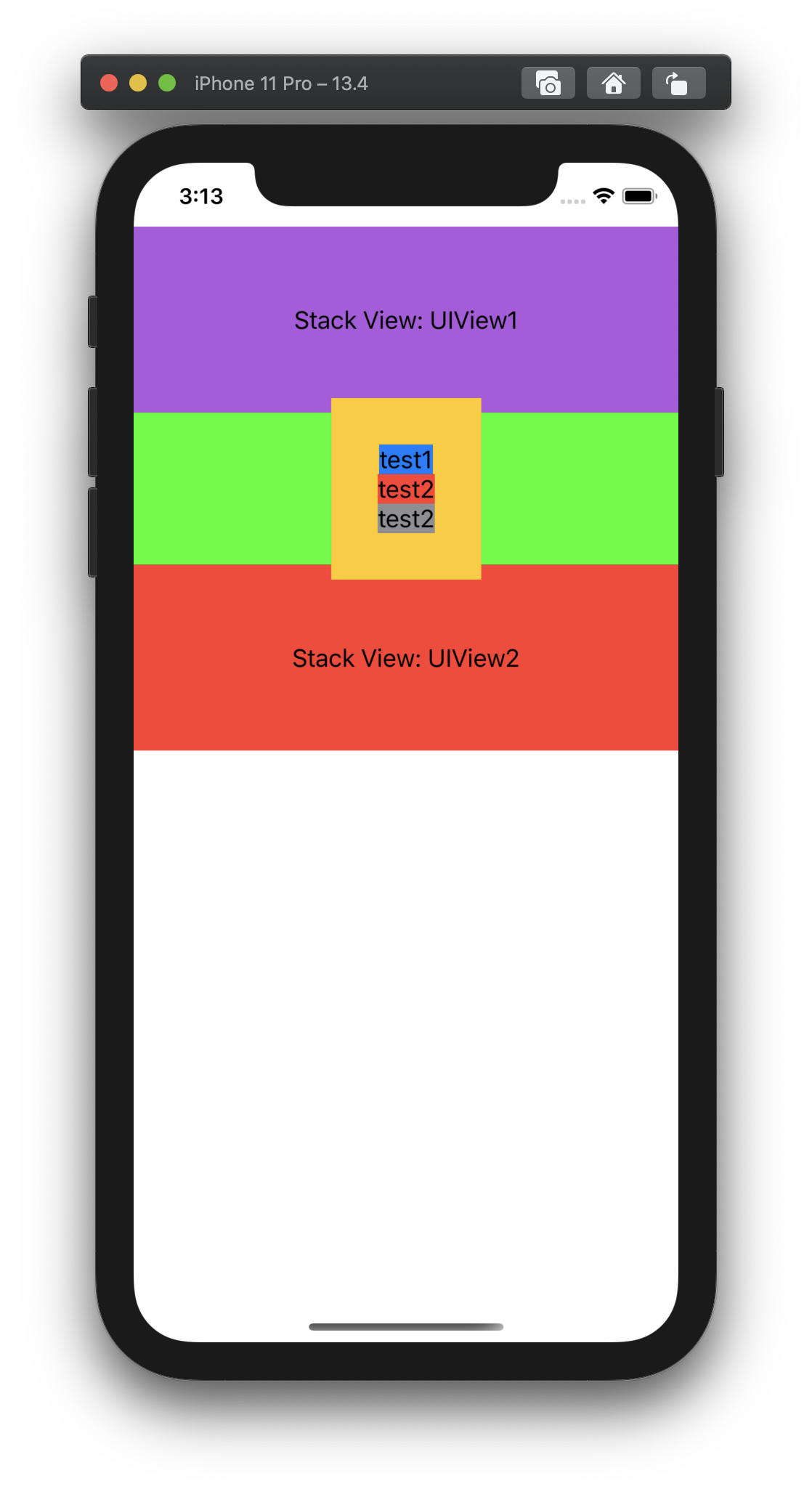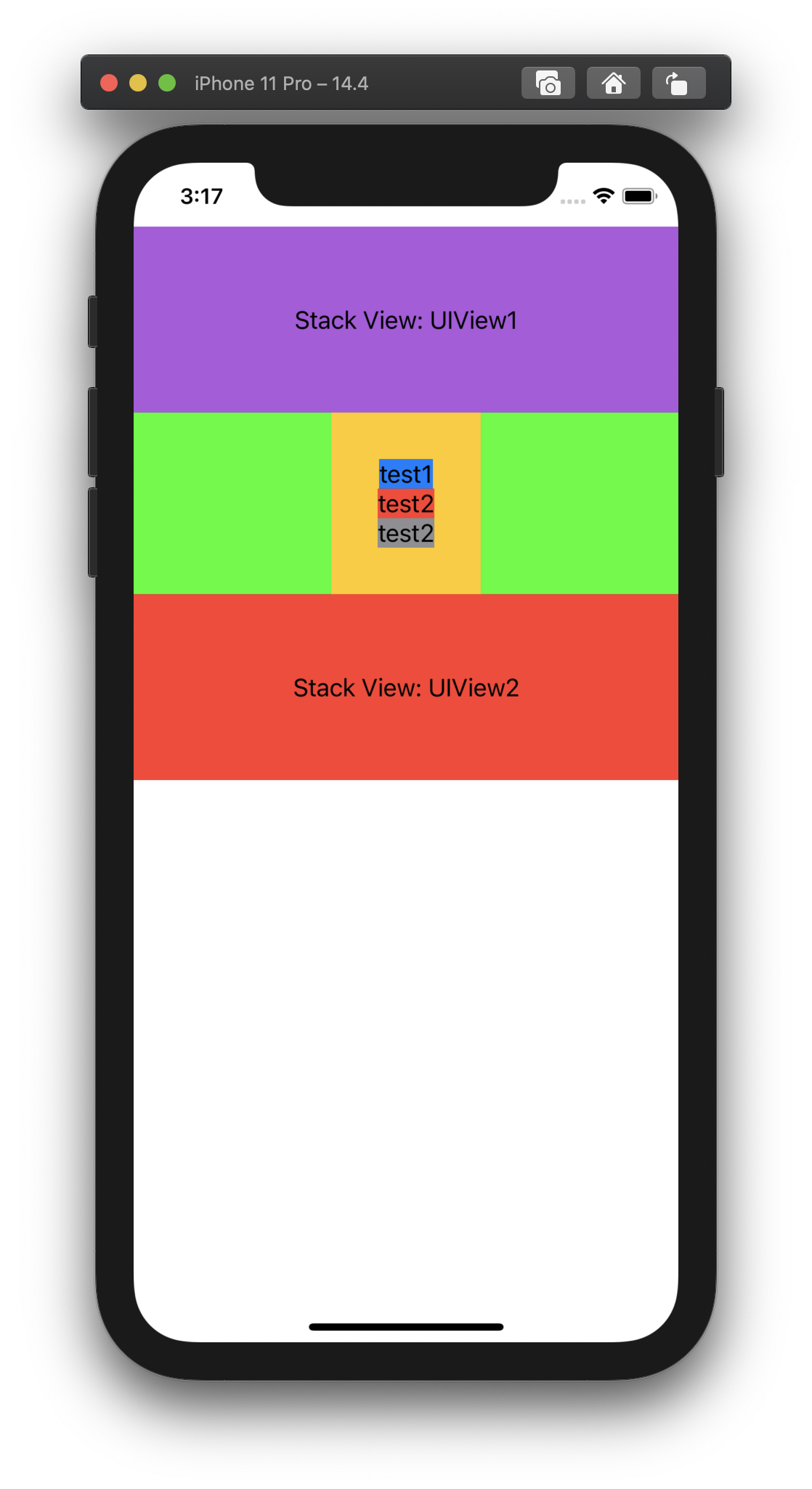I want to update Swift UI View according to the communication result. But UIHostingController.view is not fit rootView size at iOS 13. The same thing happens when I try with the sample code below. I want to add self-sizing SwiftUI View to UIStackView, but SwiftUI View overlaps with the previous and next views is occurring because this problem. How can I avoid this problem?
class ViewController: UIViewController {
override func viewDidLoad() {
super.viewDidLoad()
let object = SampleObject()
let sampleView = SampleView(object: object)
let hosting = UIHostingController(rootView: sampleView)
hosting.view.backgroundColor = UIColor.green
addChild(hosting)
view.addSubview(hosting.view)
hosting.view.translatesAutoresizingMaskIntoConstraints = false
hosting.view.leadingAnchor.constraint(equalTo: view.leadingAnchor).isActive = true
hosting.view.trailingAnchor.constraint(equalTo: view.trailingAnchor).isActive = true
hosting.view.topAnchor.constraint(equalTo: view.topAnchor).isActive = true
hosting.didMove(toParent: self)
DispatchQueue.main.asyncAfter(deadline: .now() + 1.0) {
object.test()
}
}
}
struct SampleView: View {
@ObservedObject var object: SampleObject
var body: some View {
VStack {
Text("test1").background(Color.blue)
Text("test2").background(Color.red)
if object.state.isVisibleText {
Text("test2").background(Color.gray)
}
}
.padding(32)
.background(Color.yellow)
}
}
final class SampleObject: ObservableObject {
struct ViewState {
var isVisibleText: Bool = false
}
@Published private(set) var state = ViewState()
func test() {
state.isVisibleText = true
}
}
If addSubview to UIStackView as below, the height of Swift UI View will not change in iOS13.