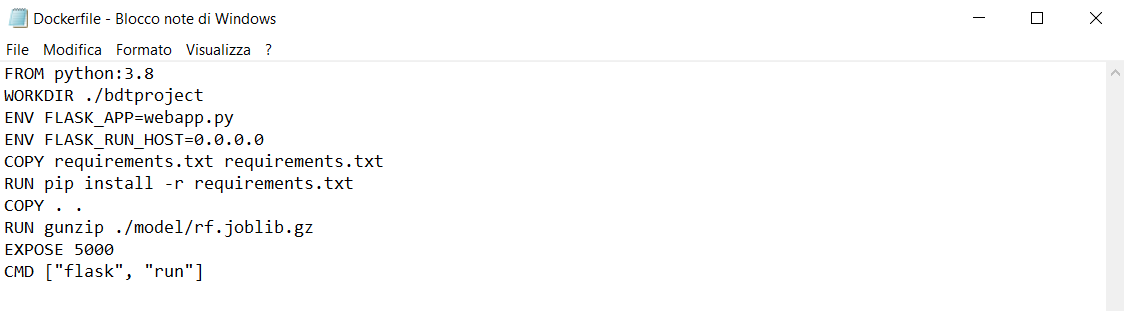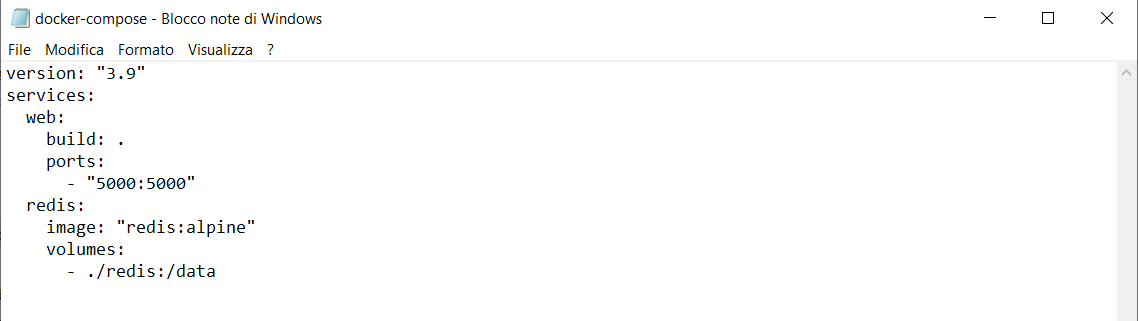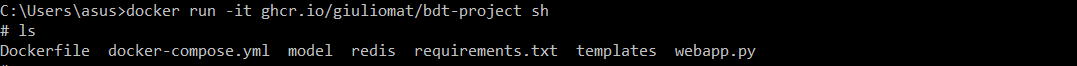I have pushed a Docker image on GitHub Packages and now I would like to pull it and use it.
To run the image locally, I used to go to the related folder and run it with the command docker-compose up.
However now, by pulling from GitHub Packages, I just get the Docker image without any folder and I don't know how I can run it.
By inspecting the image it has all the files related to the original folder but, when I try to run the docker-compose up ghcr.io/giuliomat/bdt-project command, I get an error saying that there is no docker-compose.yml in the directory. If I just use the command docker run ghcr.io/giuliomat/bdt-project it runs one of the two services specified in the docker-compose.yml file. How can I run the Docker Compose image correctly? Thanks in advance!
Update: I try to explain myself better. In the image there is a Dockerfile (that now I've uploaded in the question) which is used to build the web service. I developed the image locally and I have no problem running it with docker-compose up, but now I wanted to see what it has to be done in order to run it when a user pulls it from my GitHub Packages, and this is my problem. The pulled image should have all the elements needed to run but I don't know what command to use in order to tell Docker to run both services specified in the docker-compose.yml file, since when a user pulls from GitHub Packages it only gets the image and no folder where run docker-compose up.
Dockerfile:
docker-compose.yml:
content of the pulled docker image: