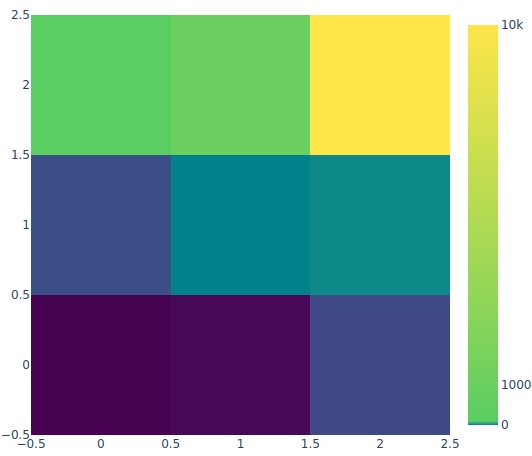I am using heatmap from Plotly. I want to use a logarithmic scale for the color but cannot find how to do so. Here is a MWE:
import plotly.graph_objects as go
import numpy as np
z = [[1e-4,1e-3,1e-2],
[1e-1, 1, 1e1],
[1e2, 1e3, 1e4]]
go.Figure(
data = go.Heatmap(
z = z,
)
).show()
go.Figure(
data = go.Heatmap(
z = np.log(z),
)
).show()
In the MWE I manually calculate the logarithm of the data. I want the color map to be shown as in the second figure but without having to manually transform the data, and also displaying the real z values in the color scale, not the logarithm.