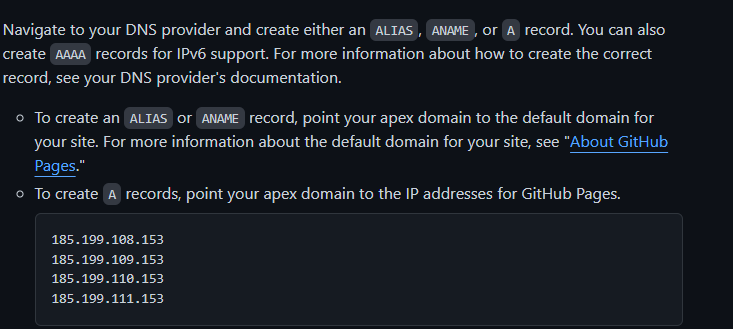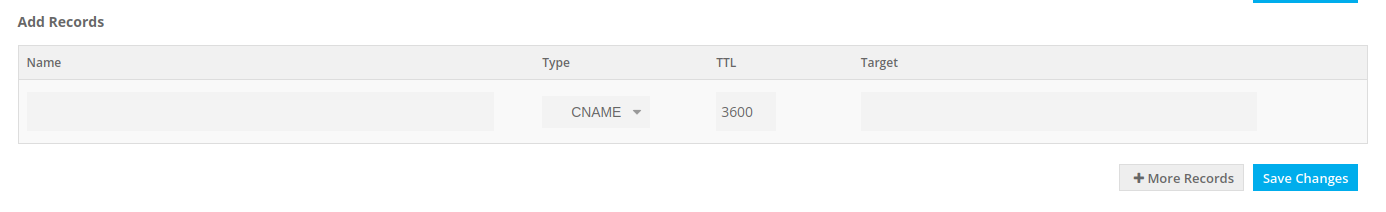Phenomena
After setting up my own domain on Github Pages, I get an InvalidDNSError. The following message will appear
"Both www.example.work and its alternate name are improperly configured Domain's DNS record could not be retrieved. For more information, see Learn more (InvalidDNSError). We recommend you change this to a CNAME record pointing to username.github.io."
Expected value
I want to publish a website using github pages on my own domain.