The syntax for switching the directionality of the arrows in PlantUML is clear. One can use an -left->, -right->, -up->, -down-> to achieve left, right, up, and down directionality respectively. The documentation is equally clear that increasing the length of an arrow on rendering can be done syntactically through increasing the number of dashed in the arrow in the UML code (eg. --> is increased to ---> or ---->).
This doesn't seem to work (at least in the Visual Studio Code extension by Jebbs) when there is also directionality included. So, for example, -left---> does not increase the length of the arrow. Is this expected behavior?

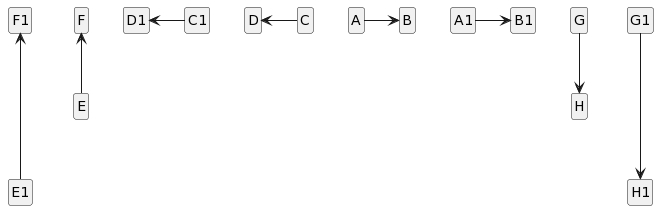
A -left-> B : " "– Hysterics