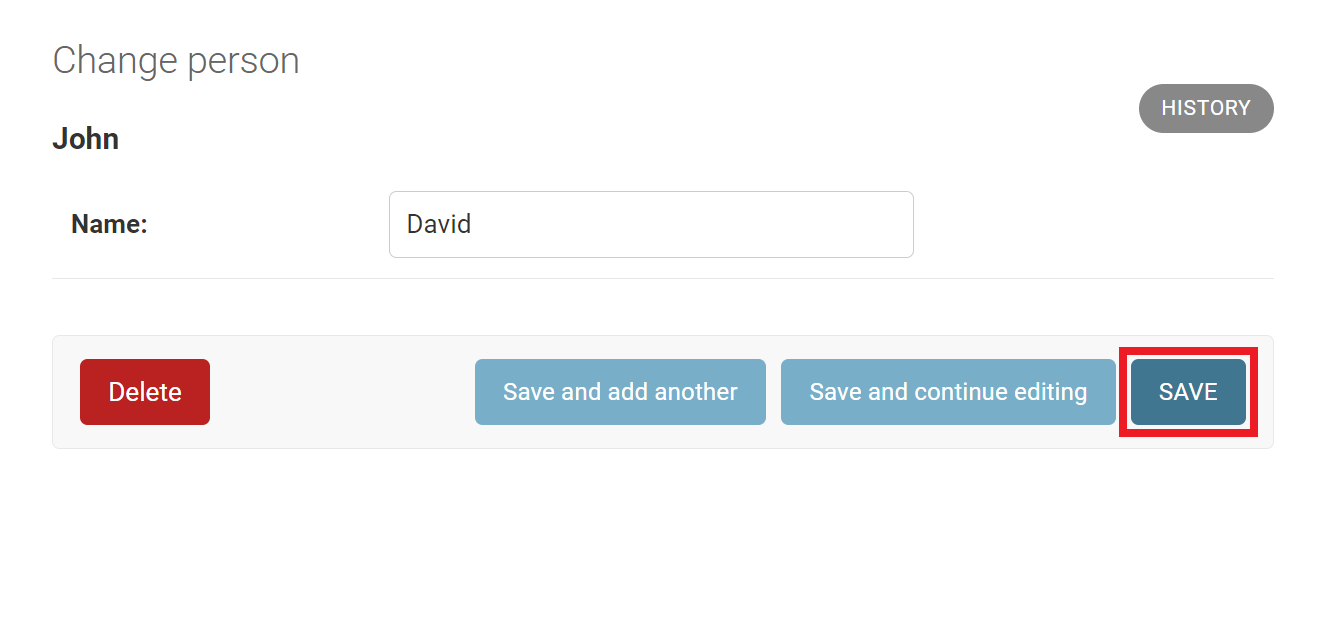I don't know how to log all SQL queries in Django to a file.
But, I know how to use the code below to get the part of the SQL queries in Django Admin. *You can also see my answer explaining how to get the part of the SQL queries in Django View:
from django.db import connection
connection.queries
For example, you can use connection.queries in overridden save_model() in Person admin to get the SQL queries as shown below:
# "store/admin.py"
from .models import Person
from django.db import connection
@admin.register(Person)
class PersonAdmin(admin.ModelAdmin):
# Here
def save_model(self, request, obj, form, change):
obj.save()
for query in connection.queries: # Here
print(query)
Then, if you change a person as shown below:
![enter image description here]()
The SQL queries are printed on console as shown below:
{'sql': 'SELECT "django_session"."session_key", "django_session"."session_data", "django_session"."expire_date" FROM "django_session" WHERE ("django_session"."expire_date" > \'2022-12-24T06:47:45.799803+00:00\'::timestamptz AND "django_session"."session_key" = \'7spdc2c5h3g2v5hjc898eqphf11g9eck\') LIMIT 21', 'time': '0.000'}
{'sql': 'SELECT "account_customuser"."id", "account_customuser"."password", "account_customuser"."last_login", "account_customuser"."is_superuser", "account_customuser"."first_name", "account_customuser"."last_name", "account_customuser"."is_staff", "account_customuser"."is_active", "account_customuser"."date_joined", "account_customuser"."email", "account_customuser"."phone", "account_customuser"."my_order" FROM "account_customuser" WHERE "account_customuser"."id" = 1 LIMIT 21', 'time': '0.000'}
{'sql': 'SELECT "store_person"."id", "store_person"."name" FROM "store_person" WHERE "store_person"."id" = 191 LIMIT 21', 'time': '0.000'}
{'sql': 'UPDATE "store_person" SET "name" = \'David\' WHERE "store_person"."id" = 191', 'time': '0.000'}
[24/Dec/2022 15:47:45] "POST /admin/store/person/191/change/ HTTP/1.1" 302 0
[24/Dec/2022 15:47:46] "GET /admin/store/person/ HTTP/1.1" 200 22584
[24/Dec/2022 15:47:46] "GET /admin/jsi18n/ HTTP/1.1" 200 3195