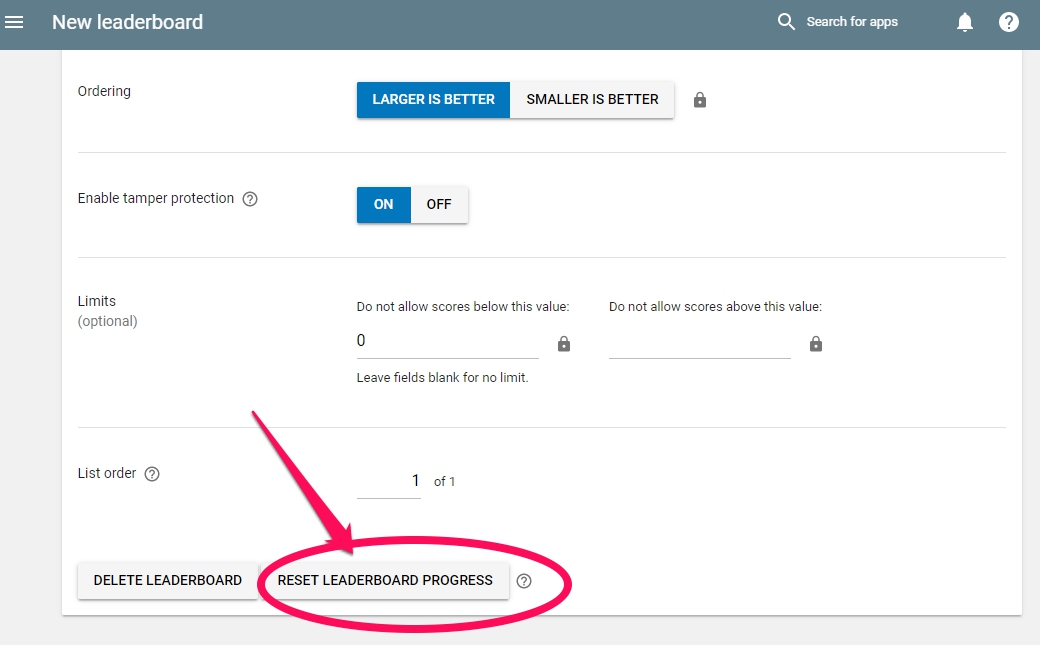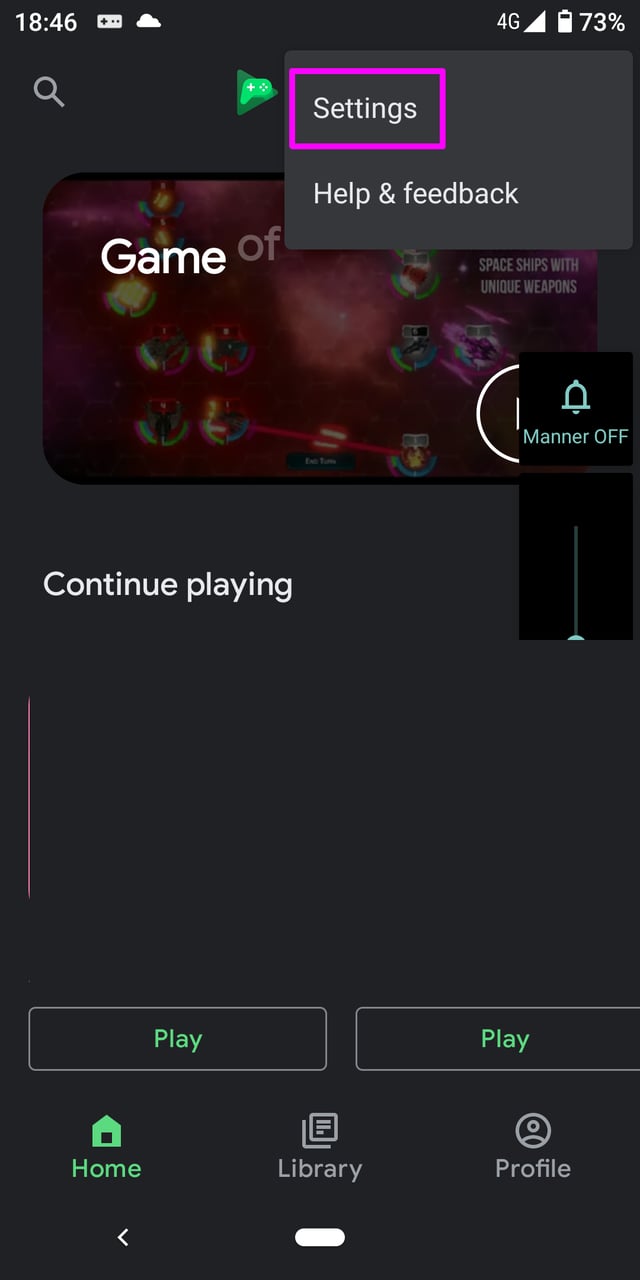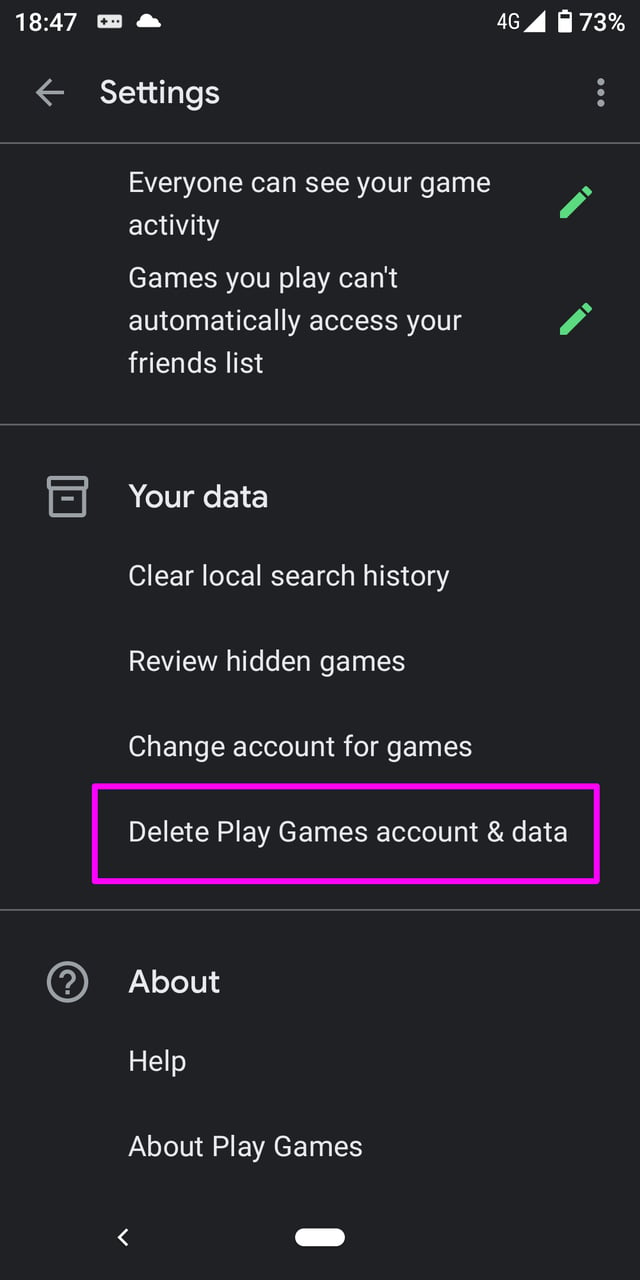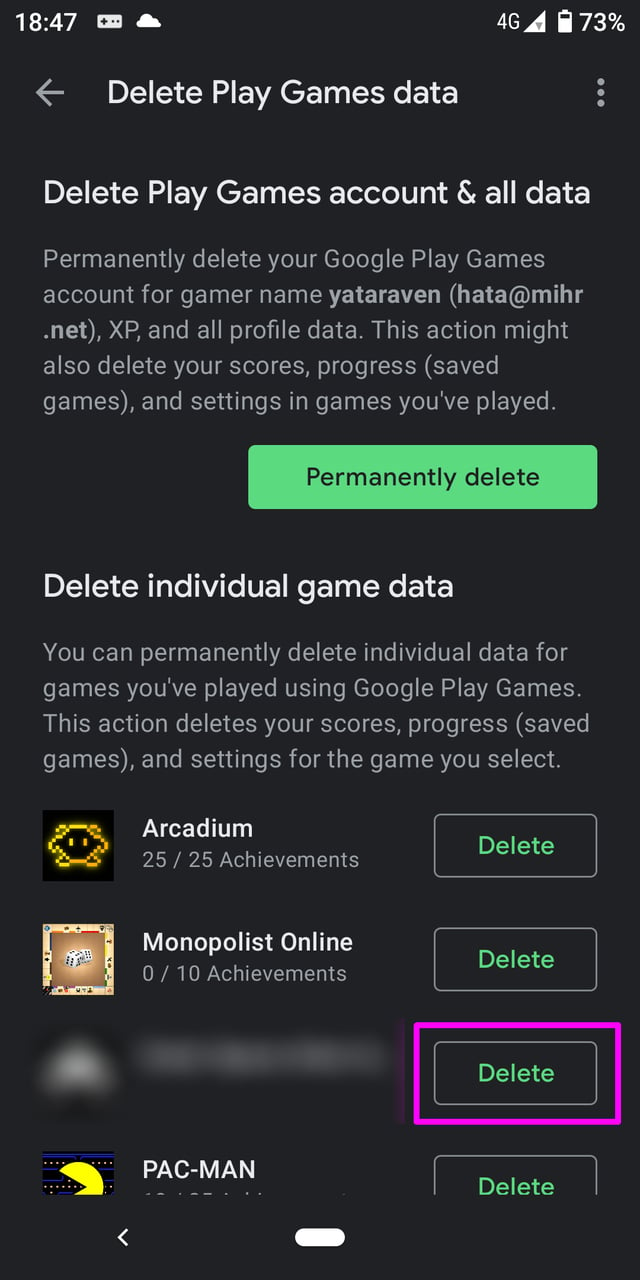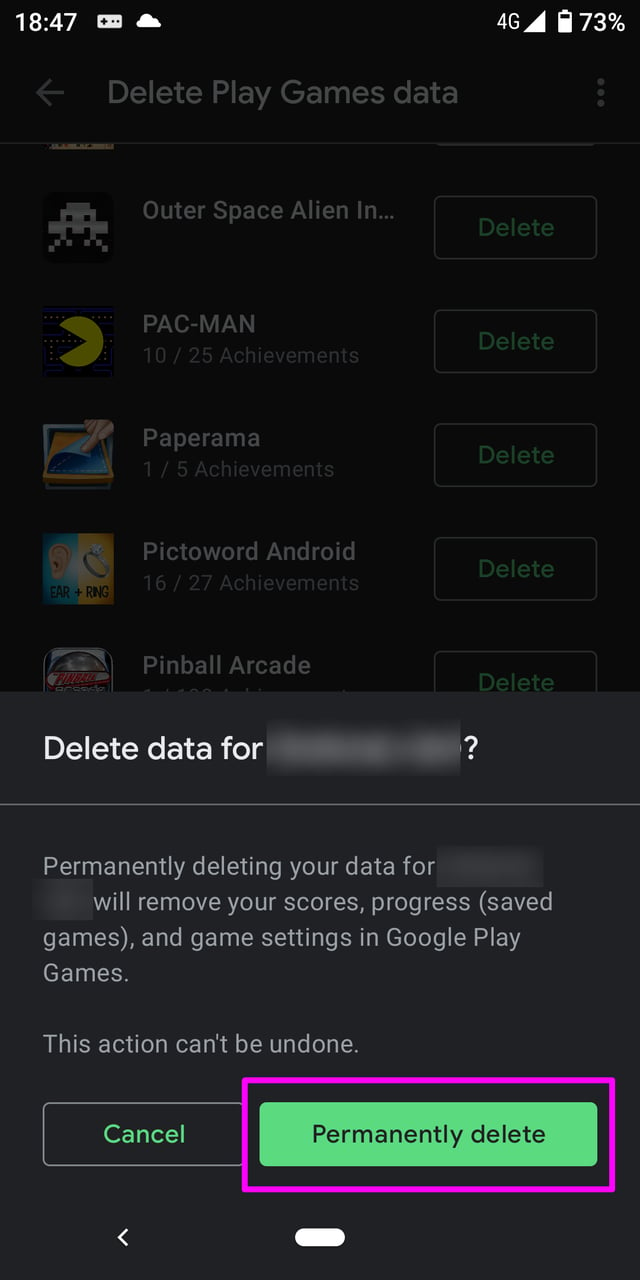I've just published my game and I see that the high score from testing is still present as the high-score. How do I remove it/reset the leaderboard?
In game load leaderboard or achievements -- in right top corner click settings -- sharing -- Disconnect (with check box "also delete all activities in google"). It will remove all your scores
Answer - you can't. Leaderboards are fixed after publishing and you can't remove entries. I could either hide the dubious score, or, as I did, create a new leaderboard and delete the old.
Importantly, this Stackoverflow question - How do I reset Google Play Games leaderboards before publishing? - that I referred to before publishing was invalid. My test leaderboard was not reset upon publishing. In future I'll be sure that test scores are suitably low and irrelevant.
I'm approaching this question to remove any entries of possible cheaters. I see an API method to hide a certain player: https://developers.google.com/games/services/management/api/players
Same in REST API: https://developers.google.com/games/services/management/api/?hl=en#Players
Someone can also enable Anti-Piracy (https://developers.google.com/games/services/android/antipiracy) for the app, Tamper protection for the leader board (http://www.androidpolice.com/2014/12/21/google-play-games-introduces-new-publishing-api-and-leaderboard-tamper-protection-improves-unity-plugin-and-c-sdk/), but that only seems to be advisable if you are Android only and you don't have iOS and HTML release.
NOTE: Only draft leaderboards can be deleted. Only highscores on draft leaderboards earned by testers can be reset.
It seems that your score on the older leaderboard remains as client (device) side data after it was removed from server (Google Cloud platform) side.
You can delete such client side data with Play Game app as @АртемЯковенко answered.
- Go Settings in Play Game app
- Delete Play Games account & data
- Select the testing game from the Delete individual game data section
- Confirm to delete
Thus I could delete the older leaderboard data completely from client side.
© 2022 - 2024 — McMap. All rights reserved.