I'm trying to create a decent cross-browser rendering engine of canvas text. I have noticed that kerning pairs don't render properly in Chrome, but in Safari and Firefox they work fine.
Chrome:
Firefox:
Safari:
Try the fiddle here: http://jsfiddle.net/o1n5014u/
Code sample:
var c = document.getElementById("myCanvas");
var ctx = c.getContext("2d");
ctx.font = "40px Arial";
ctx.fillText("VAVA Te", 10, 50);
Does anyone have any workaround? I have looked for bug reports, but I can't find anything.

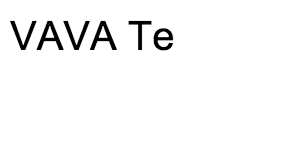
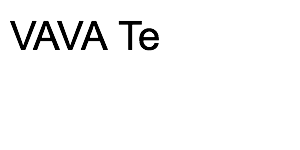
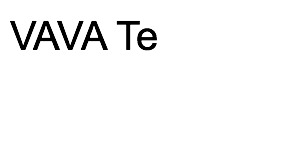
font-kerning: normal;that solves it. I wish we had the same for Canvas... – Ozellaozen