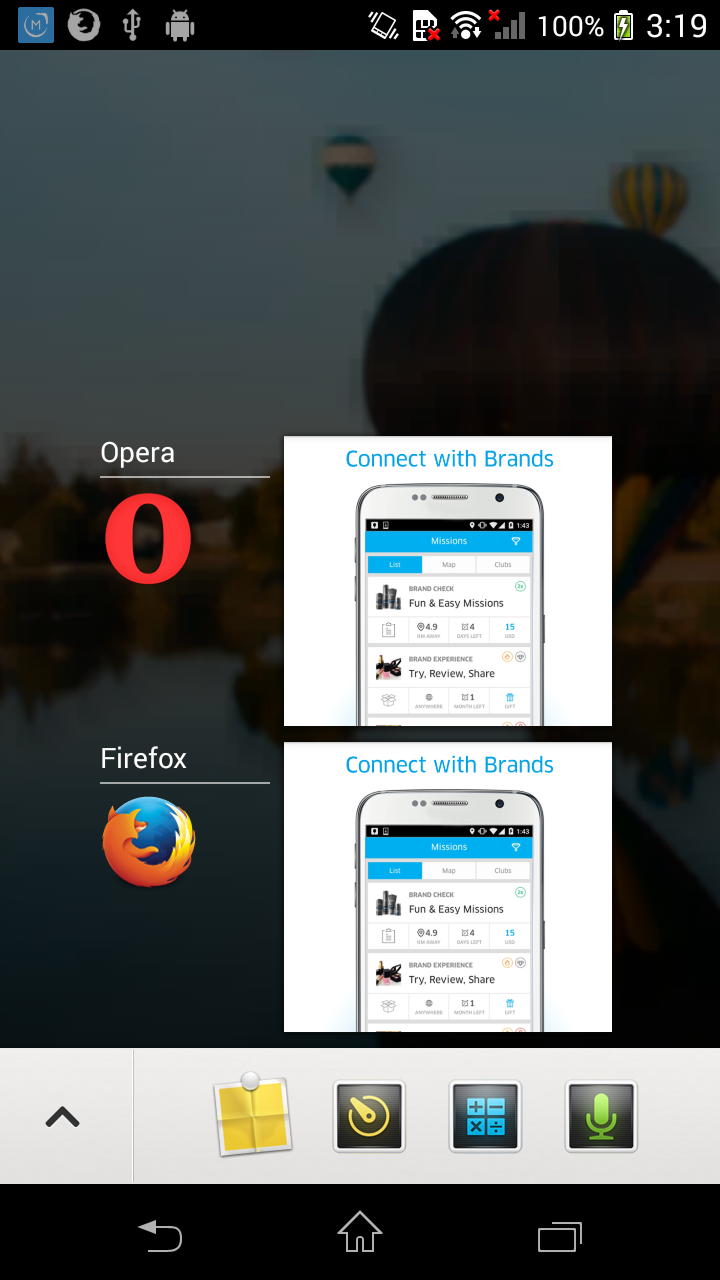I open browser (opera or firefox ) on Android and write my deeplink on address bar when I press Go button on Browsers ,It redirect me to My app As expected but the problem is My app appears on Browser like in Image How I can open my app and close the browser after that or make it not display my app screen on it.
My App Screen Appears in Browsers
Asked Answered
what do you mean by deeplink on address bar app not working ? –
Leatheroid
I didn't say it is not working , deeplinking is working as I want the problem is Browsers display my app screen on them as in image I attached –
Kone
can you able to post that link if you dot mind –
Leatheroid
it like this app://product?id=12345 –
Kone
Your app is launched into the browser task. So you have to add
android:launchMode="singleTask"
to your <activity> tag to make your app the root of its own task.
See android:launchMode for its complete documentation.
launchMode is not the problem because this issue not appear on Chrome or Android Browser –
Kone
@Ma7moudEl-Naggar I'm not sure, if I follow. But I would guess these Browsers just start the intent as new task automatically. –
Pinta
© 2022 - 2024 — McMap. All rights reserved.