I use the following code to create a box for equations. It uses Tikz to create the box.
\documentclass[a4paper]{article}
\usepackage{tikz}
\usepackage{amsmath}
\usepackage{amsmath,amssymb}% pour les maths
\usepackage{enumitem}
\usepackage{varwidth}
\usepackage{listings}
\usetikzlibrary{calc}
\newcommand{\mybox}[4][\textwidth-\pgfkeysvalueof{/pgf/inner xsep}-2mm]{%
\begin{figure}[!h]
\centering
\begin{tikzpicture}
\node[line width=.5mm, rounded corners, draw=#2, inner ysep=10pt, text width=#1, outer sep=0] (one) {\vspace*{15pt}\\\begin{varwidth}{\textwidth}#4\end{varwidth}};
\node[text=white,anchor=north east,align=center, minimum height=20pt] (two) at (one.north east) {#3 \hspace*{.5mm}};
\path[fill=#2]
(one.north west|-two.west) --
($(two.west)+(-1.5cm,0)$)
to[out=0,in=180] (two.south west) --
(two.south east) [rounded corners] --
(one.north east) --
(one.north west) [sharp corners] -- cycle;
\node[text=white,anchor=north east,align=center, minimum height=20pt, text height=2ex] (three) at (one.north east) {#3 \hspace*{.5mm}};
\end{tikzpicture}
\end{figure}
}
\begin{document}
\mybox{green!70!black}{The Caption}{
\begin{enumerate}
\item Show that\\
$\displaystyle D_2f(x,y) = \frac{\partial {}}{\partial{y}} \biggl( \int_0^xg_1 (t,0) \ dt + \int_0^y g_2(x,s) \ ds \biggr)$
\item prove that\\
$\displaystyle \biggl(\forall x\in\mathbb{R} \biggr)\biggl(\forall y \in \mathbb{R} \biggr) x\neq y\, \text{ and } \, x+y \neq 2 \implies x^{2}-2x \neq y^2-2y$
\end{enumerate}
}
\end{document}
but Now I want to put listing inside the box When I put the listing inside the mbox I got an error
\begin{lstlisting}[language=R]
fun1 <- function(data, data.frame, graph=TRUE, limit=20, ...) {
[omitted statements]
if (graph)
par(pch="*", ...)
[more omissions]
}
\end{lstlisting}
the error is
! Argument of \lst@next has an extra }.

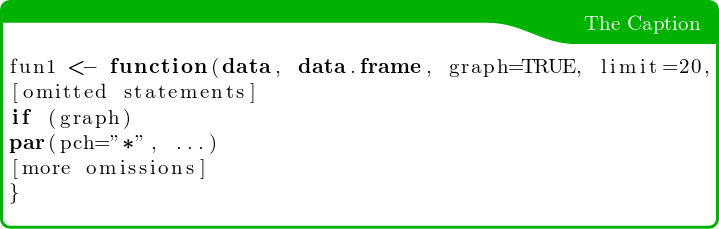
\newsavebox{\mylisting}before the\begin{lrbox}....to get it to work. – Dido