I would like to unstage everything in my current working copy, but automatically stage all files and hunks I edit in the future.
For example, I am using a different version of CocoaPods than most other people on the project I am working on. I would like to upgrade the configuration of the configuration files to be compatible with my CocoaPods without breaking theirs. The easiest way to do this is to not include the new configuration in a pull request, but that means I can't build. Stashing and popping won't work because if I stash after editing the configuration and then apply my changes, popping will fix the configuration but undo my changes.
How should I fix this?

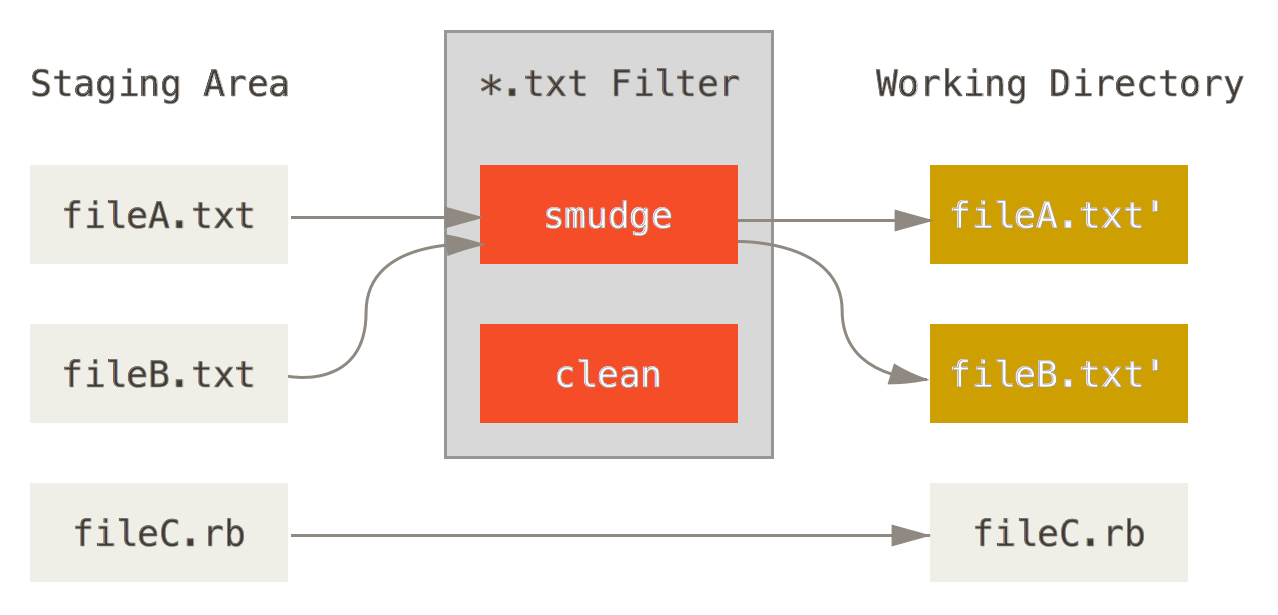
git add? Does using a.gitignorefile help you with your problem? – Horseleech