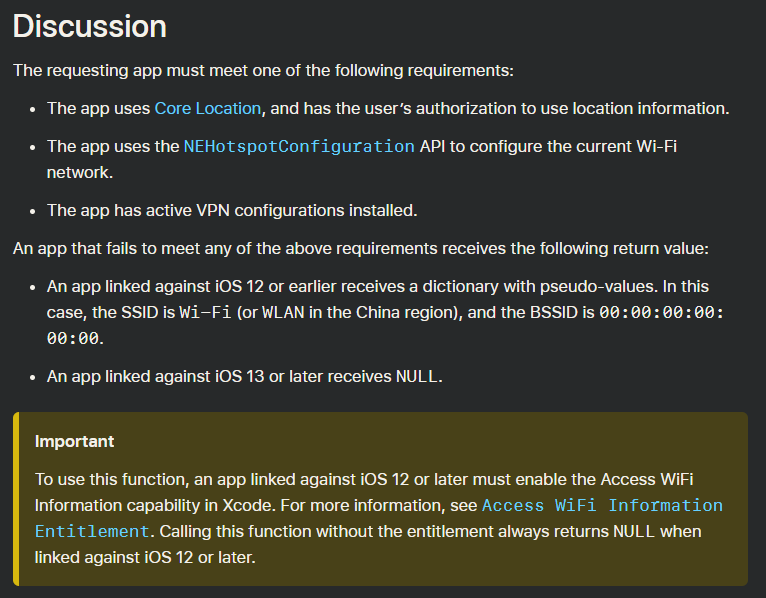UPDATE FOR iOS 10 and up
CNCopySupportedInterfaces is no longer deprecated in iOS 10. (API Reference)
You need to import SystemConfiguration/CaptiveNetwork.h and add SystemConfiguration.framework to your target's Linked Libraries (under build phases).
Here is a code snippet in swift (RikiRiocma's Answer):
import Foundation
import SystemConfiguration.CaptiveNetwork
public class SSID {
class func fetchSSIDInfo() -> String {
var currentSSID = ""
if let interfaces = CNCopySupportedInterfaces() {
for i in 0..<CFArrayGetCount(interfaces) {
let interfaceName: UnsafePointer<Void> = CFArrayGetValueAtIndex(interfaces, i)
let rec = unsafeBitCast(interfaceName, AnyObject.self)
let unsafeInterfaceData = CNCopyCurrentNetworkInfo("\(rec)")
if unsafeInterfaceData != nil {
let interfaceData = unsafeInterfaceData! as Dictionary!
currentSSID = interfaceData["SSID"] as! String
}
}
}
return currentSSID
}
}
(Important: CNCopySupportedInterfaces returns nil on simulator.)
For Objective-c, see Esad's answer here and below
+ (NSString *)GetCurrentWifiHotSpotName {
NSString *wifiName = nil;
NSArray *ifs = (__bridge_transfer id)CNCopySupportedInterfaces();
for (NSString *ifnam in ifs) {
NSDictionary *info = (__bridge_transfer id)CNCopyCurrentNetworkInfo((__bridge CFStringRef)ifnam);
if (info[@"SSID"]) {
wifiName = info[@"SSID"];
}
}
return wifiName;
}
UPDATE FOR iOS 9
As of iOS 9 Captive Network is deprecated*. (source)
*No longer deprecated in iOS 10, see above.
It's recommended you use NEHotspotHelper (source)
You will need to email apple at [email protected] and request entitlements. (source)
Sample Code (Not my code. See Pablo A's answer):
for(NEHotspotNetwork *hotspotNetwork in [NEHotspotHelper supportedNetworkInterfaces]) {
NSString *ssid = hotspotNetwork.SSID;
NSString *bssid = hotspotNetwork.BSSID;
BOOL secure = hotspotNetwork.secure;
BOOL autoJoined = hotspotNetwork.autoJoined;
double signalStrength = hotspotNetwork.signalStrength;
}
Side note: Yup, they deprecated CNCopySupportedInterfaces in iOS 9 and reversed their position in iOS 10. I spoke with an Apple networking engineer and the reversal came after so many people filed Radars and spoke out about the issue on the Apple Developer forums.