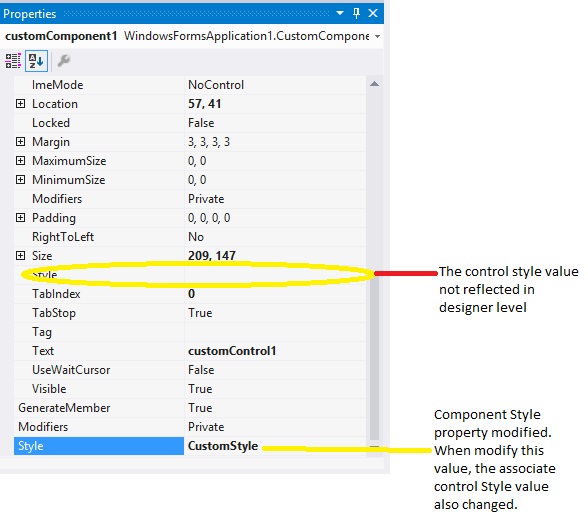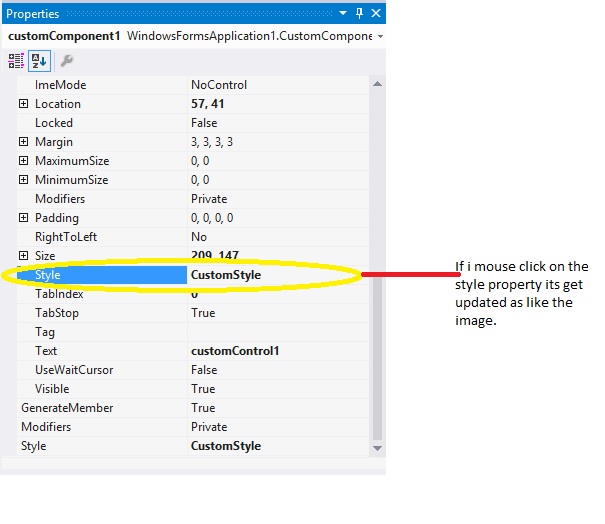I have created a custom control and component as like the below code,
public class CustomComponent : Component
{
private string style;
public CustomControl Control { get; set; }
public string Style
{
get
{
return style;
}
set
{
style = value;
Control.Style = value;
}
}
}
public class CustomControl : Control
{
string style;
public string Style
{
get
{
return style;
}
set
{
style = value;
}
}
}
After that i have added the control into the form and component into the form. And then try to assign the Component.Control value. After assign the value if i try to change the style property of component, the style property in control is not changed in designer level as like the below image,
If I have clicked on the Style property of the control its will get updated as like the below image,