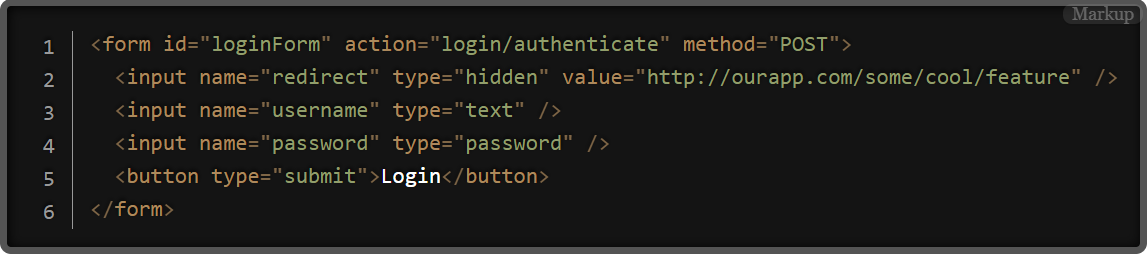Update 2022-09-22:
RFC 9110/STD 97 HTTP Semantics (which obsoletes 7231 (and others)), has been published as an INTERNET STANDARD in June 2022. The wording in the newly numbered Section 10.2.2 Location stays the same as before/below.
Update 2014-Jun-27:
RFC 7231, Hypertext Transfer Protocol (HTTP/1.1): Semantics and Content, has been published as a PROPOSED STANDARD. From the Changelog:
The syntax of the Location header field has been changed to allow all
URI references, including relative references and fragments, along
with some clarifications as to when use of fragments would not be
appropriate. (Section 7.1.2)
The important points from Section 7.1.2. Location:
If the Location value provided in a 3xx (Redirection) response does
not have a fragment component, a user agent MUST process the
redirection as if the value inherits the fragment component of the URI
reference used to generate the request target (i.e., the redirection
inherits the original reference's fragment, if any).
For example, a
GET request generated for the URI reference
"http://www.example.org/~tim" might result in a 303 (See Other)
response containing the header field:
Location: /People.html#tim
which suggests that the user agent redirect to
"http://www.example.org/People.html#tim"
Likewise, a GET request generated for the URI reference
"http://www.example.org/index.html#larry" might result in a 301 (Moved
Permanently) response containing the header field:
Location: http://www.example.net/index.html
which suggests that the user agent redirect to
"http://www.example.net/index.html#larry", preserving the original
fragment identifier.
This should clearly answer your questions.
Update END
this is an open (not specified) issue with the current HTTP specification. it is addressed in 2 issues of the IETF httpbis working group:
#6 allows fragments in the Location header. #43 says this:
I just tested this with various browsers.
- Firefox and Safari use the fragment in the location header.
- Opera uses the fragment from the source URI, when present, otherwise the fragment from the redirect location
- IE (8) ignores the fragment in the location URI, thus will use the fragment from the source URI, when present
Proposal:
"Note: the behavior when fragment identifiers from the original URI and the redirect need to be combined is undefined; current User Agents indeed differ on what fragment takes precedence."
[...]
It appears that IE8 does use the fragment idenfitier from Location (the behavior I saw might be limited to localhost).
Thus we seem to have consistent behavior for Safari/IE/Firefox/Chrome (just tested), in that the fragment from the Location header gets used, no matter what the original URI was.
I therefore change my proposal to document that as expected behavior.
this leads to the most browser compatible and future proof (because this issue will eventually get standardized) answer to your question:
A: fragments from original URLs get discarded.
B: fragments from the Location header are honored.