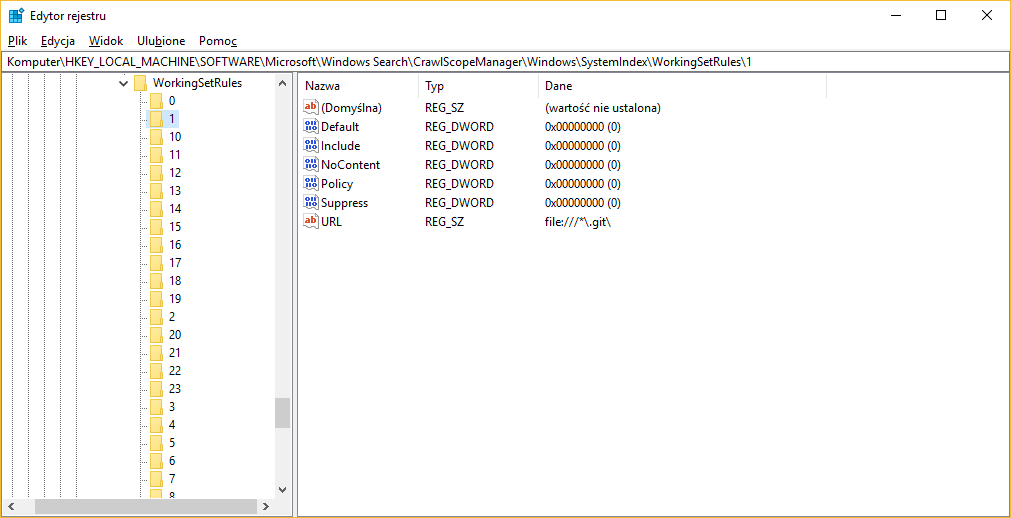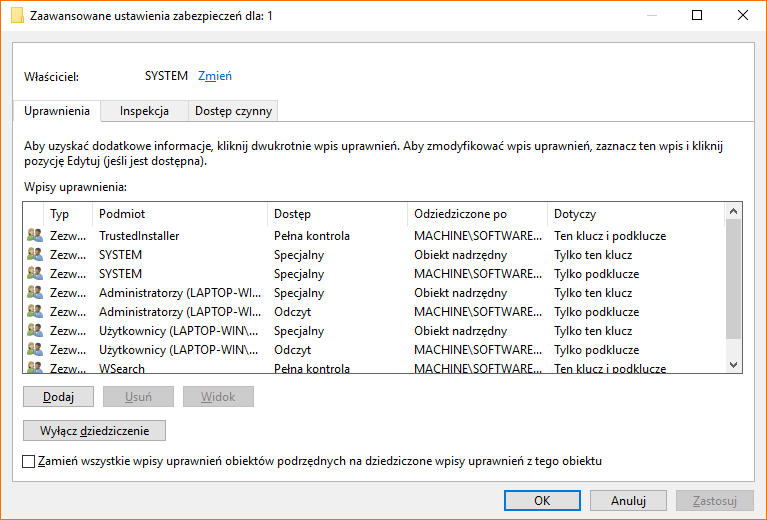Is there a way to ignore Windows search indexing for certain patterns?
For example, I would like to skip the following folders:
C:\Git**.git\ C:\Git**\packages\ C:\misc\git**.git\ C:\misc\git**\packages\
These cause thousands of extra noise matches in search results.
I do want to index the various folders in C:\misc\git except for what's in the .git or .packages subfolders. I've only found a static way to do this, and nothing based on the pattern. It seems like this would be a common use case and is a little bit like the way git uses .gitignore to keep certain content out of version control. In this case, it would be keeping it out of the search index.
I do not see any facility for patterns like this in "Indexed Locations". I assume it could be done by running some kind of script to exclude the current matches each time content changed (e.g. C:\misc\git\somethingnew was added) but that would be the opposite of elegant.
Any help would be appreciated.
Penny