I'm using spring-ldap-core-2.3.1.RELEASE.jar over JDK 1.8 & Tomcat 8.0 to access AD information through LdapTemplate. The attributes such as title,department & company are not being returned by the ldapTemplate.search(..,.,..) method.
I'm using the following lines of code to search :-
LdapQuery ldapQuery = LdapQueryBuilder.query()
.where("objectclass").is("user")
.and("objectcategory").is("person")
.and("cn").like(strWildcardText+"*");
ldapTemplate.search(ldapQuery, new ADUserAttributesMapper());
Following is the ADUserAttributesMapper class :-
public class ADUserAttributesMapper implements AttributesMapper<ADUserBean> {
@Override
public ADUserBean mapFromAttributes(Attributes attributes) throws NamingException {
if(attributes==null) {
return null;
}
adUserBean.setName((attributes.get("name")!=null) ? attributes.get("name").get().toString() : null);
adUserBean.setCommonName((attributes.get("cn")!=null) ? attributes.get("cn").get().toString() : null);
adUserBean.setDisplayName((attributes.get("displayname")!=null) ? attributes.get("displayname").get().toString() : null);
adUserBean.setGivenName((attributes.get("givenname")!=null) ? attributes.get("givenname").get().toString() : null); // for FIRST NAME
adUserBean.setMiddleName((attributes.get("initials")!=null) ? attributes.get("initials").get().toString() : null); // for MIDDLE NAME / INITIALS
adUserBean.setLastName((attributes.get("sn")!=null) ? attributes.get("sn").get().toString() : null); // for LAST NAME
adUserBean.setDepartment((attributes.get("department")!=null) ? attributes.get("department").get().toString() : null);
adUserBean.setUserPrincipalName((attributes.get("userprincipalname")!=null) ? attributes.get("userprincipalname").get().toString() : null); // Logon Name
adUserBean.setsAMAccountName((attributes.get("samaccountname")!=null) ? attributes.get("samaccountname").get().toString() : null); // Logon Name (pre-Windows 2000)
adUserBean.setDistinguishedName((attributes.get("distinguishedname")!=null) ? attributes.get("distinguishedname").get().toString() : null);
adUserBean.setMailID((attributes.get("mail")!=null) ? attributes.get("mail").get().toString() : null);
adUserBean.setTitle((attributes.get("title")!=null) ? attributes.get("title").get().toString() : null); // Job Title
adUserBean.setTelephoneNumber((attributes.get("telephonenumber")!=null) ? attributes.get("telephonenumber").get().toString() : null);
adUserBean.setObjectCategory((attributes.get("objectcategory")!=null) ? attributes.get("objectcategory").get().toString() : null);
return adUserBean;
}
}
The title,department & company attributes belong to the Organization tab of the AD user properties as shown in the below image :-
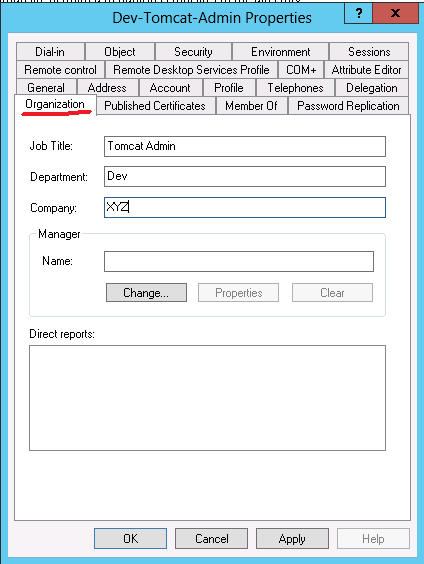
Also, from the General tab the initials(initials) attribute is not being picked up/listed by Spring-LDAP's ldapTemplate. The LdapQueryBuilder.query() object has access to attributes(...) method that takes a string array of attribute names that are to be fetched. But even after mentioning them there explicitly, values for attributes such as initials, title, department & company are not returned.
The LDAP Browser plugin within the Eclipse IDE lists the title,department & company properties under the Organization tab without a problem.
Even the com4j API returns the title, department & company attributes.
Is there any configuration that is limiting the attribute(s) listing or is it a limitation with Spring-LDAP API itself? Are these attributes not part of BasicAttributes? How to fetch these attributes through Spring-LDAP?
UPDATE (01-Aug-2017):
The plain Java JNDI approach/code does NOT return department,company,title attributes (even with these attributes being explicitly mentioned in attributes string array), but surprisingly it does return the initials attribute value.
UPDATE (02-Aug-2017):
Similar to @Pierre's suggestion (below) tried the following code using SearchControls object :-
String strFilter= "(&(objectclass=top)(cn=cgma*))";
String[] attrs = new String[] {"cn","givenName","sn","initials","title","department","company"};
long maxResults = 10; // for example
SearchControls searchControls = new SearchControls();
searchControls.setSearchScope(SearchControls.SUBTREE_SCOPE);
searchControls.setReturningAttributes(attrs);
searchControls.setCountLimit(maxResults);
List<String> aLstOfADUsers = ldapTemplate.search("",strFilter,searchControls,new AttributesMapper<String>()
{
public String mapFromAttributes(Attributes attrs) throws NamingException {
try
{
System.out.println(attrs.toString());
return attrs.get("cn").get().toString();
}
catch(Exception ex) {
ex.printStackTrace();
return null;
}
}
});
return aLstOfADUsers;
Even this does not return the initials, title, company & department attribute values.

nullpointer exception and also the classDistinguishedNameis deprecated. – Interpretative