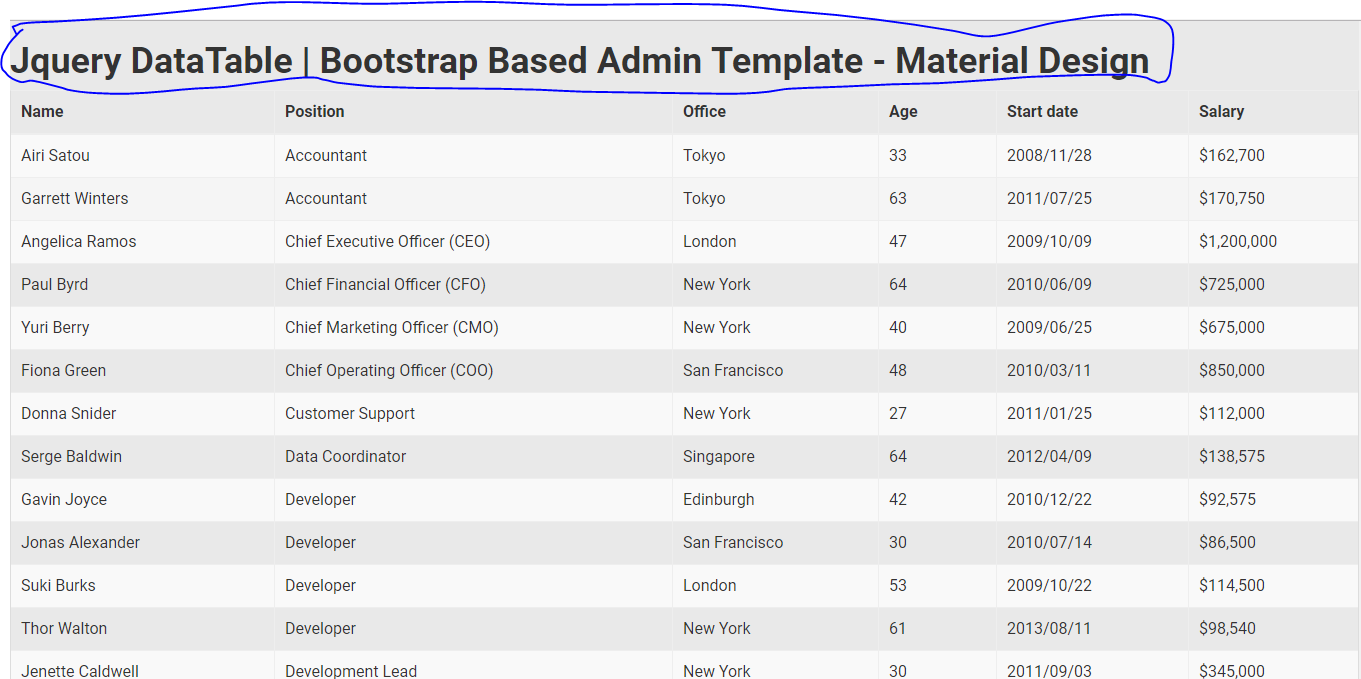I am using a jQuery DataTables from datatables. I want to customize the export files plugin of those tables such as CSV, Excel, PDF and the Print button. If I print a PDF it always said in the header the title of the jQuery Data Table file export. How can I customize that? I also want to customize the file name when I export the CSV, PDF and Excel file. I checked the code in the plugins and I can't see the code in the options for export file to customize it. Do I need an extension to download? Sorry I am just new to jQuery datatables.
How can I customize that and same for the PDF,CSV and Excel file. Sorry for the bad editing.
How can I also customize the filename being downloaded?
Appreciate if someone can help.
Thanks in advance.