I'm trying to install rJava on a computer with Win 7 64 bit. When I run
install.packages("rJava")
everything seems to be fine:
Installing package(s) into ‘C:/Users/djq/Documents/R/win-library/2.13’
(as ‘lib’ is unspecified)
trying URL 'http://software.rc.fas.harvard.edu/mirrors/R/bin/windows/contrib/2.13/rJava_0.9-1.zip'
Content type 'application/zip' length 654936 bytes (639 Kb)
opened URL
downloaded 639 Kb
package 'rJava' successfully unpacked and MD5 sums checked
The downloaded packages are in
C:\TEMP\RtmpW2eAUw\downloaded_packages
but when I tried to load the library library(rJava) I get the following error:
Error : .onLoad failed in loadNamespace() for 'rJava', details:
call: inDL(x, as.logical(local), as.logical(now), ...)
error: unable to load shared object 'C:/Users/me/Documents/R/win-library/2.13/rJava/libs/x64/rJava.dll':
LoadLibrary failure: %1 is not a valid Win32 application.
Error: package/namespace load failed for 'rJava'
I have installed the Java JRE (trying both 32 and 64 bit versions) and the JDK (using both 32 and 64 bit). My R version is R version 2.13.1 (2011-07-08) and I'm using RStudio.
If I try using 32 bit R, I can load rJava fine. Is the problem just that rJava does not run in R 64 bit? How can I tell if a package is just for 32 instead of 64?
edit: just posted R.version():
> R.Version()
$platform
[1] "x86_64-pc-mingw32"
$arch
[1] "x86_64"
$os
[1] "mingw32"
$system
[1] "x86_64, mingw32"
$status
[1] ""
$major
[1] "2"
$minor
[1] "13.1"
$year
[1] "2011"
$month
[1] "07"
$day
[1] "08"
$`svn rev`
[1] "56322"
$language
[1] "R"
$version.string
[1] "R version 2.13.1 (2011-07-08)"

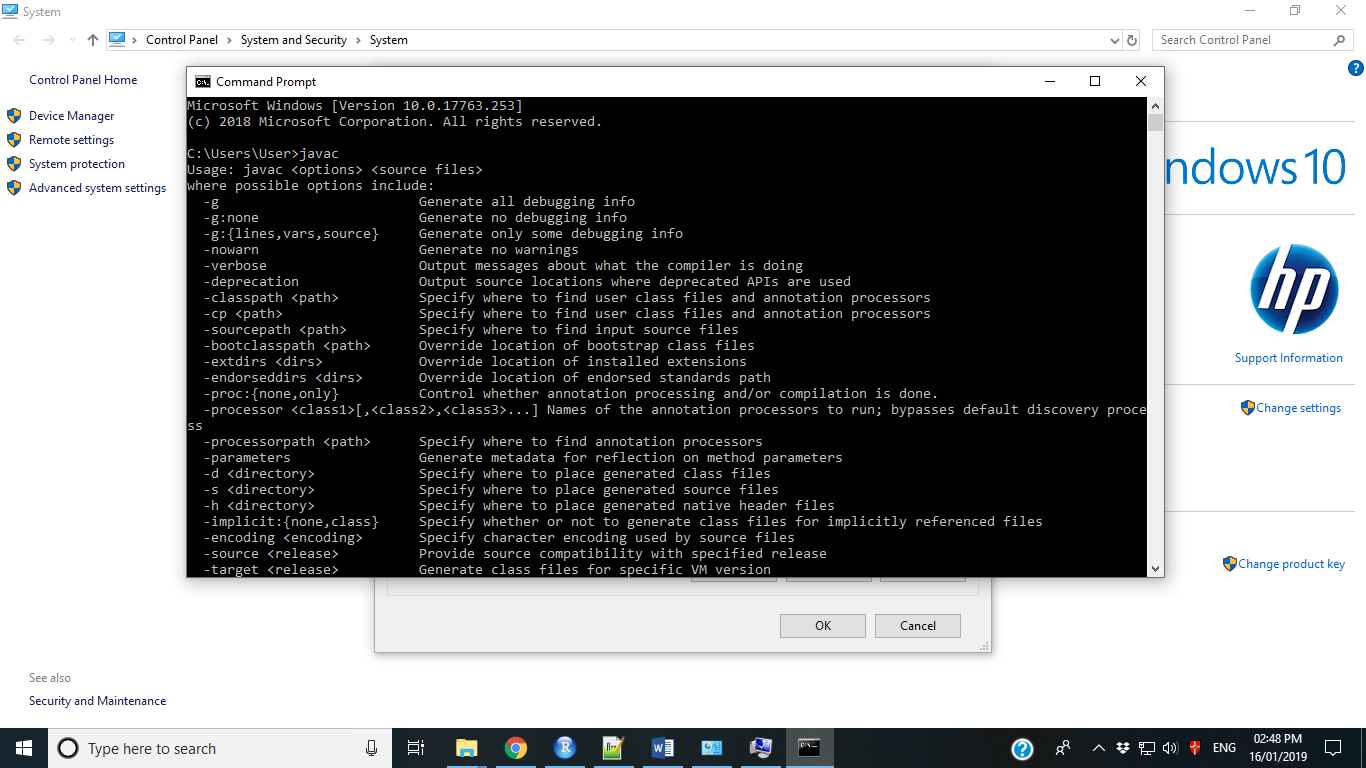
R.Version()to your question? I have just installed the 64bit version ofrJavausing the exact method you describe in your question. My guess is that your version of R is 32 bit. – LevinsonProgram FilesorProgram Files (x86). Add path to windows as the accepted answer says. IfProgram Files (x86), it means you have 32-bit version, follow the link sites.google.com/site/rforfishandwildlifegrads/home/week_2/…. – Archfiend