Some Suggestions that can put you on the right way
First of all, it is good to post the upgrade results, so it can more clarify the issue. Also upgrade operations are not always working 100%, i faced many issue after upgrading package, which in many times caused to recreate packages from scratch.
(1) Compare both packages XML
.dtsx files are written in XML
One thing i can suggest, create a ssis 2017 package that contains CDC Source with the same configuration, and open both dtsx files (the new package and the upgraded package) with a text editor, and compare both XML syntax of the CDC Source, i can leads you to the issue cause
(2) Compare both packages properties
Comparing PackageFormatVersion, VersionBuild, and other properties can lead to the issue
Also try comparing both packages version informations, so from the PackageFormatVersion (if it is the same between the two packages that mean that they are both targeted to SQL Server 2012 so you need to change the Target version in the solution properties) and other field you can get if there is any difference or it can lead you to the issue.
Read more about getting packages informations in my answer on the following question: Automate Version number Retrieval from .Dtsx files
Also read more about changing target version in this Microsoft article - Version targeting in Integration Services projects section
If suggestions above failed
If none of the first suggestions leads you to the issue cause, i didn't find a precise cause. but i find some links showing some problem when upgrading SQL server or when deployment is on a machine with different SQL server version - which I cannot affirm that this is 100% true - but i think that there are many issue concerning the CDC that are not fixed by Microsoft.
You can see this from the following links as example:


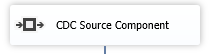
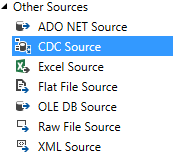
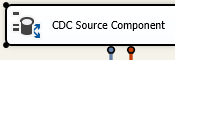
CDC Source". I would add - post both XML fragments here. Perhaps this issue can be fixed manually by altering XML document. – Steele