I am following instruction on https://spacy.io/usage/visualizers and tried to visualise the dependency parse with the following code on both Jupyter Notebook and Spyder:
import spacy
from spacy import displacy
nlp = spacy.load('en')
doc = nlp(u'This is a sentence.')
displacy.serve(doc, style='dep')
and the output shows:
Serving on port 5000...
Using the 'dep' visualizer
Can anyone tell me if I am missing something here?
I am using Window 10, Visual Studio 2015, and the virtual environment that is running this is set up through Anaconda. Thanks in advance

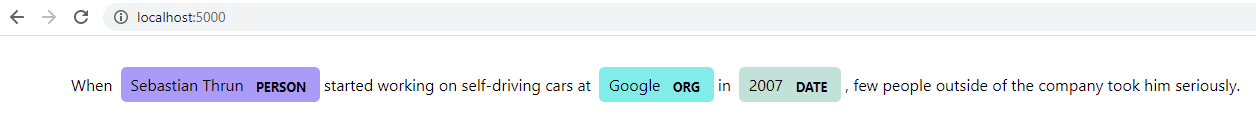
displacy.serve– instead, you can usedisplacy.render. If the visualisation doesn't show up correctly, you can setjupyter=Trueto force Jupyter-style rendering. – Rosenberger