starting last 2-3 weeks I can not open bitbucket.org, from anywhere in my Mac OS 10.13.4 and from Windows 7 using browser, curl and on "git push" I'm getting SSL_ERROR_SYSCALL. I tried to connect from another internet provider but got the same issue.
I don't have any proxies set and etc.
Curl log here:
Please help
echo | openssl s_client -connect bitbucket.org:443
gives following output

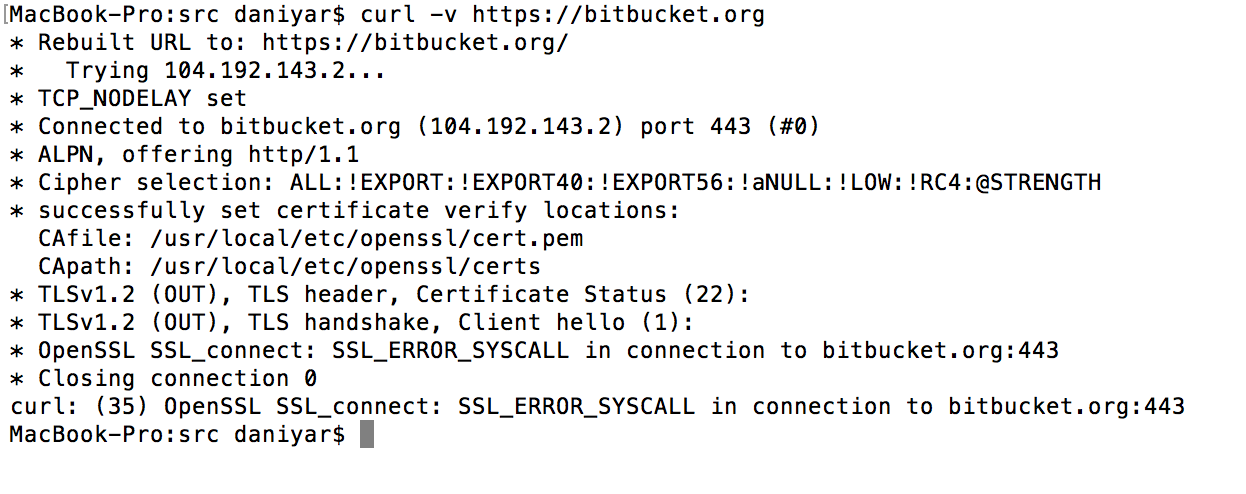
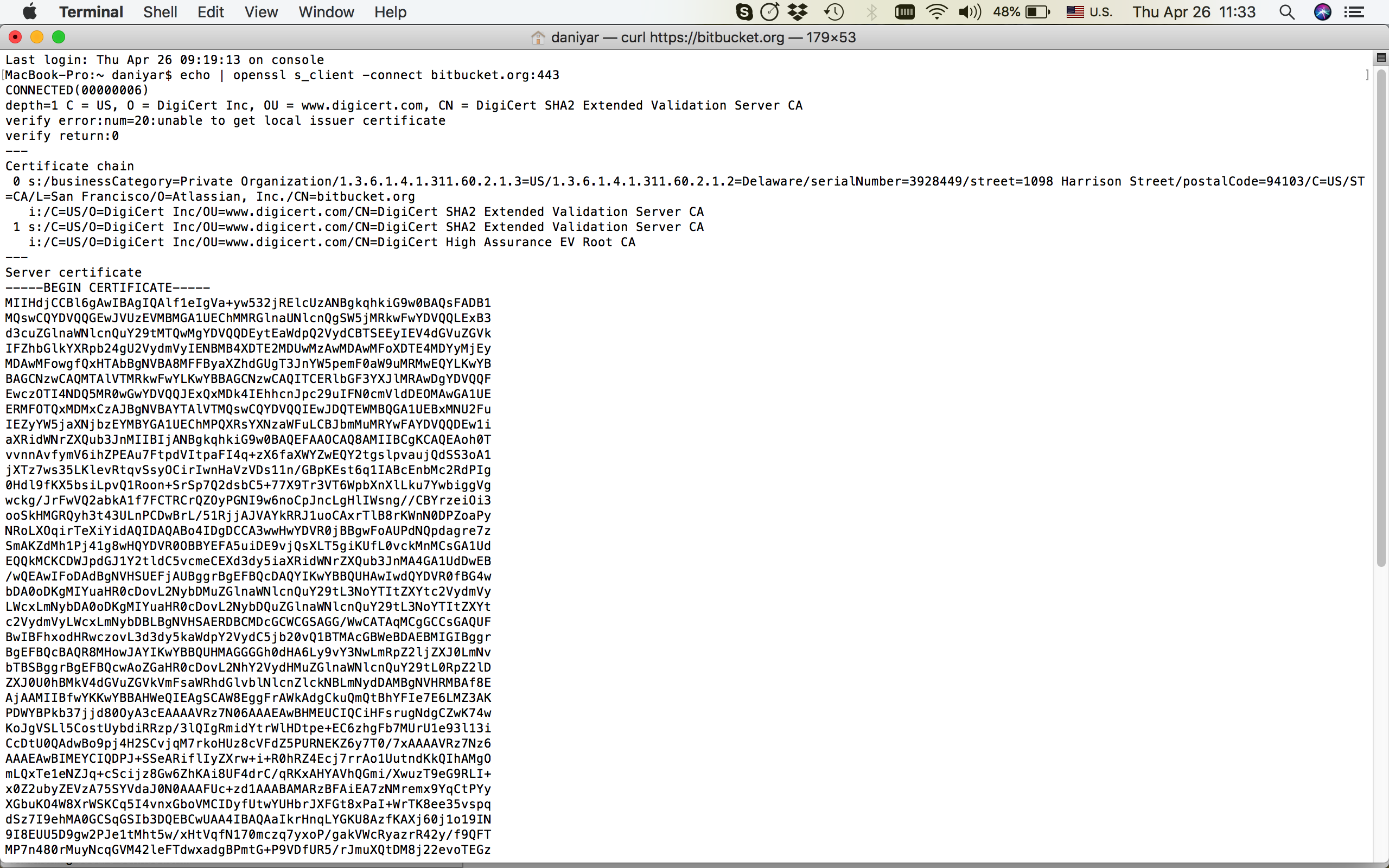
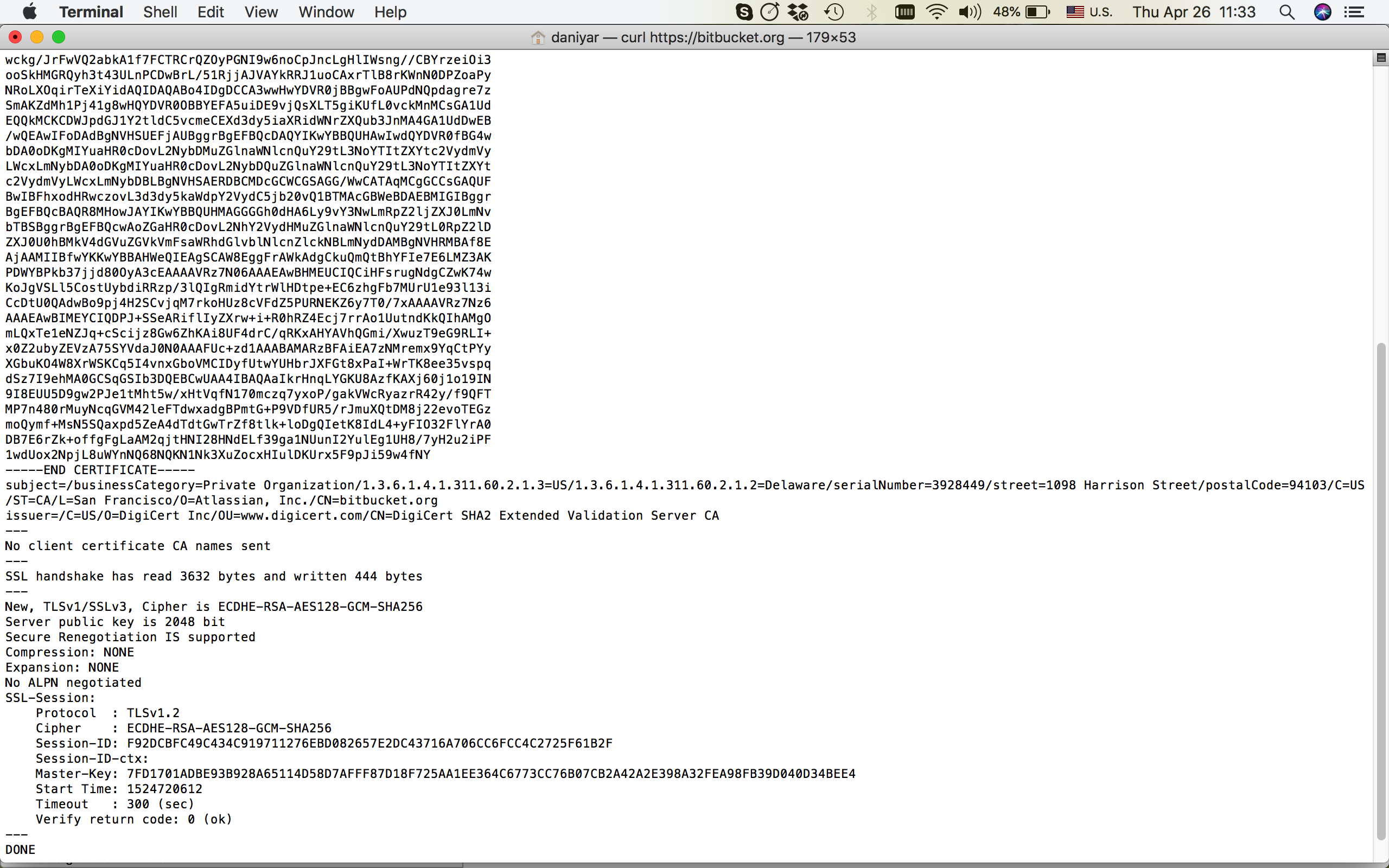
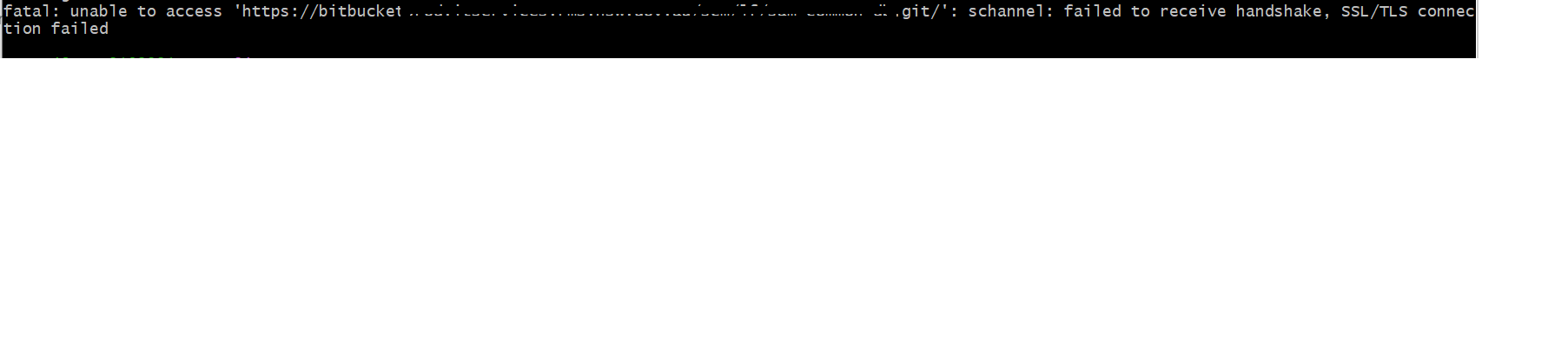
echo | openssl s_client -connect bitbucket.org:443on one of the affected systems? – Unbelief