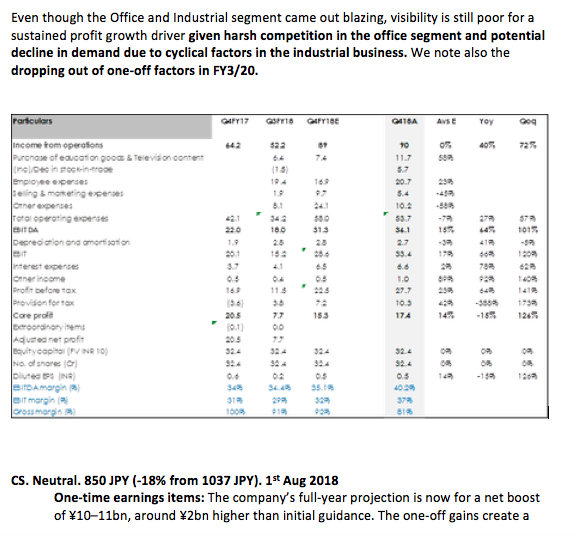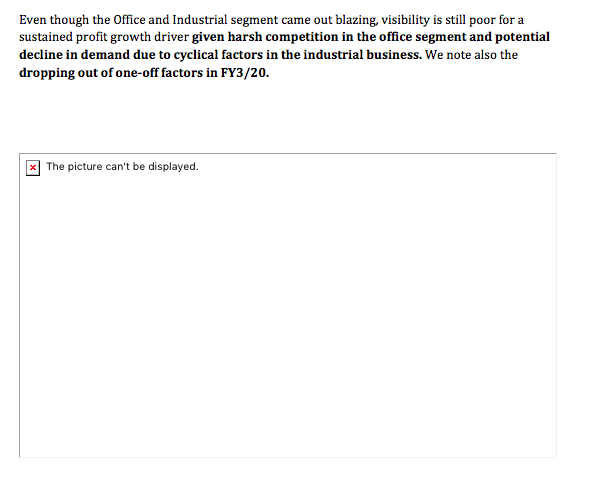I am trying to copy elements of a doc from one doc file to other. The text part is easy, the images is where it gets tricky. Attaching an image to explain the structure of the doc: Just some text and 1 image.
from docx import Document
import io
doc = Document('/Users/neha/Desktop/testing.docx')
new_doc = Document()
for elem in doc.element.body:
new_doc.element.body.append(elem)
new_doc.save('/Users/neha/Desktop/out.docx')
This gets me the whole structure of the doc in the new_doc but the image is still blank. Image below:
Good thing is I have the blank image in the right place so I thought of getting the byte level data from the previous image and insert it in the new doc. Here is how I extended the above code:
from docx import Document
import io
doc = Document('/Users/neha/Desktop/testing.docx')
new_doc = Document()
for elem in doc.element.body:
new_doc.element.body.append(elem)
im = doc.inline_shapes[0]
blip = im._inline.graphic.graphicData.pic.blipFill.blip
rId = blip.embed
doc_part = doc.part
image_part = doc_part.related_parts[rId]
bytes = image_part._blob #Here I get the byte level data for the image
im2 = new_doc.inline_shapes[0]
blip2 = im2._inline.graphic.graphicData.pic.blipFill.blip
rId2 = blip2.embed
document_part2 = new_doc.part
document_part2.related_parts[rId2]._blob = bytes
new_doc.save('/Users/neha/Desktop/out.docx')
But the image still shows empty in the new_doc. What should I do from here?