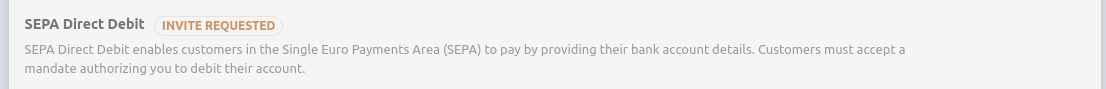For try the source type "sepa_debit" on an IBAN Element is indifferent if you are in live or test mode, the only requisite is enable the option "SEPA Direct Debit" under Payment Settings section which is based in "invitation list" mode.
![enter image description here]()
As they write:
SEPA Direct Debit payments are available to Europe-based Stripe users
in a closed preview. In order to activate SEPA Direct Debit, you will
need to request an invite through your Stripe Dashboard.
And as second condition:
Before you can accept SEPA Direct Debit payments, your Stripe account
needs to have regularly processed card payments for 30 days. SEPA
Direct Debit payments are also subject to processing volume limits,
and payments can fail if you exceed your limits. If you are a new
customer or plan to process a high volume of transactions, please get
in touch to request a review.
When you get accepted, you can try in live/test mode with your public and secret keys. Until you get accepted, you can use ONLY the public keys as demo which are showed in stripe docs as merchant demo, like for example this key (could be changed in future):
// Note: this merchant has been set up for demo purposes.
pk_test_6pRNASCoBOKtIshFeQd4XMUh