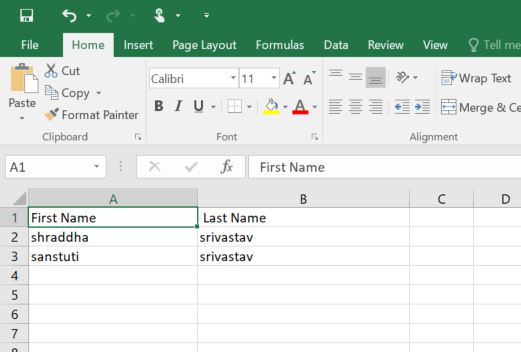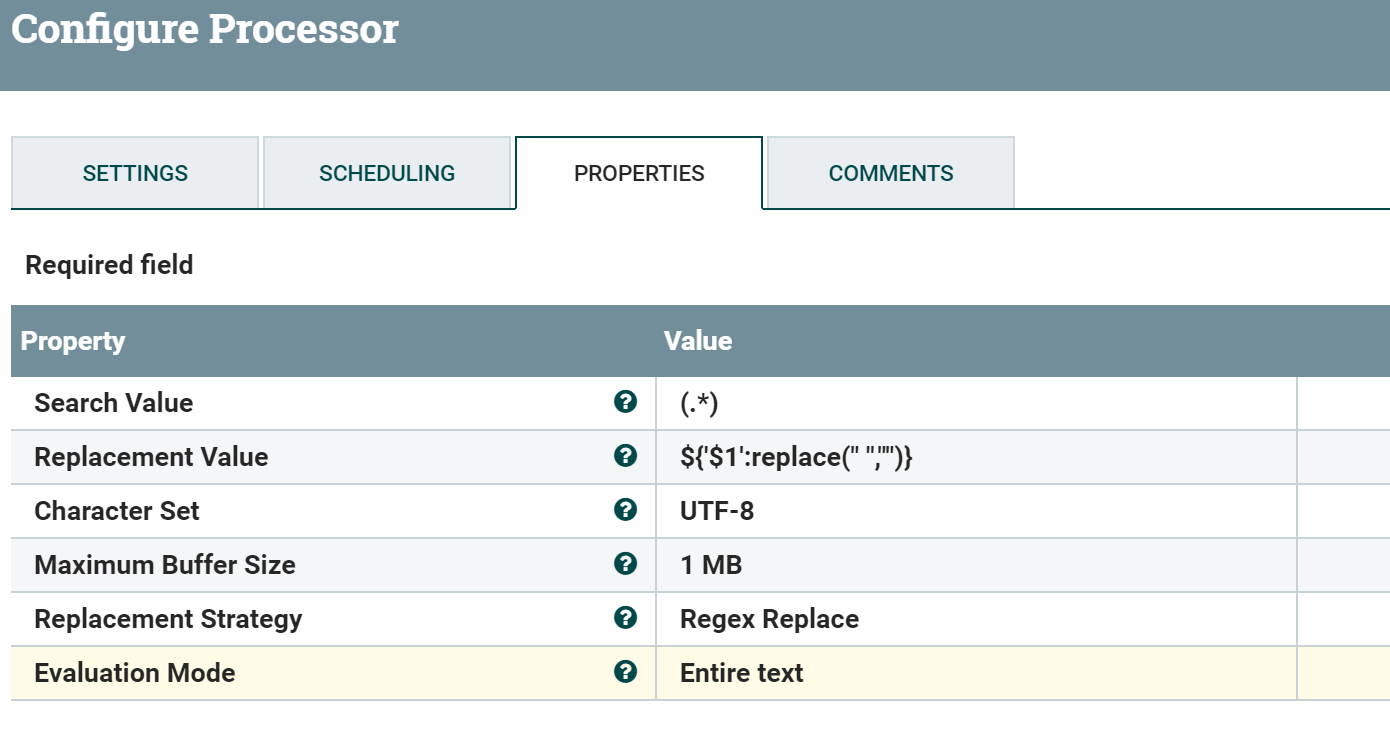I have a CSV file in which some column name have white spaces in it and some column names are without the white space between characters. I want to remove the white spaces from all the header names that has white space in it. Please help. Thank you!
Attaching screenshot for reference. Example: 'First Name' I want 'FirstName'
I am using ReplaceText processor in which under Search value I have passes \s to search just the header row white spaces and replacement value as Empty string. Also my evaluation mode is 'Line-by-Line'. so now the ouput file is showing as FirstName,LastNameshraddha,srivastavsanstuti,srivastav So it's showing everything in one line. I want white spaces only to be removed from header row and do not touch/merge the data values at all.Thanks
Please tell me how to remove them. Thank you!