I am working on an application which receives text encoded in UTF-8 and needs to display it on some MFC control. The application is build using MultiByte character set (MBCS) and let's assume this cannot change.
I was hoping that if I convert the text I receive from UTF-8 to wide char string, I would be able to display it correctly using the SetWindowTextW method. To try this, I used a toy app which reads the input from a file and sets the texts of my controls.
std::wstring utf8_decode(const std::string &str)
{
if (str.empty()) return std::wstring();
int size_needed = MultiByteToWideChar(CP_UTF8, 0, &str[0], (int)str.size(), NULL, 0);
std::wstring wstrTo(size_needed, 0);
MultiByteToWideChar(CP_UTF8, 0, &str[0], (int)str.size(), &wstrTo[0], size_needed);
return wstrTo;
}
BOOL CAboutDlg::OnInitDialog()
{
std::vector<std::string> texts;
texts.resize(6);
std::fstream f("D:\\code\\sample-utf8.txt", std::ios::in);
for (size_t i=0;i<6;++i)
std::getline(f, texts[i]);
::SetWindowTextW(GetDlgItem(IDC_BUTTON1)->m_hWnd, utf8_decode(texts[0]).c_str());
::SetWindowTextW(GetDlgItem(IDC_BUTTON2)->m_hWnd, utf8_decode(texts[1]).c_str());
::SetWindowTextW(GetDlgItem(IDC_BUTTON3)->m_hWnd, utf8_decode(texts[2]).c_str());
::SetWindowTextW(GetDlgItem(IDC_BUTTON4)->m_hWnd, utf8_decode(texts[3]).c_str());
::SetWindowTextW(GetDlgItem(IDC_BUTTON5)->m_hWnd, utf8_decode(texts[4]).c_str());
::SetWindowTextW(GetDlgItem(IDC_BUTTON6)->m_hWnd, utf8_decode(texts[5]).c_str());
return TRUE;
}
Having built the toy-app with MBCS, I am not getting what I would like.

As soon as I build the app using unicode, it all works fine
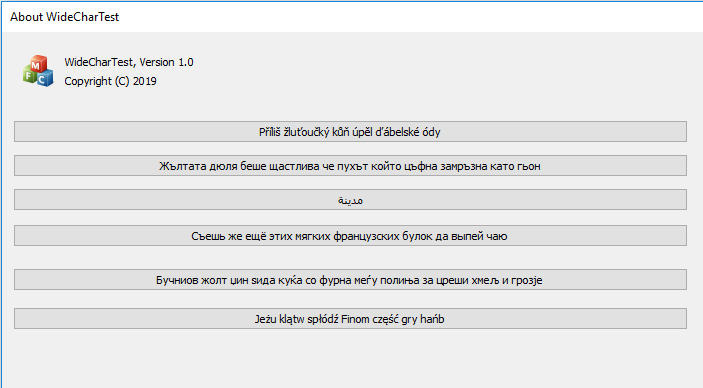
Does this mean there is no hope of using unicode text for individual controls when I build with MBCS? If it is possible, can you give me any pointers? Thank you.

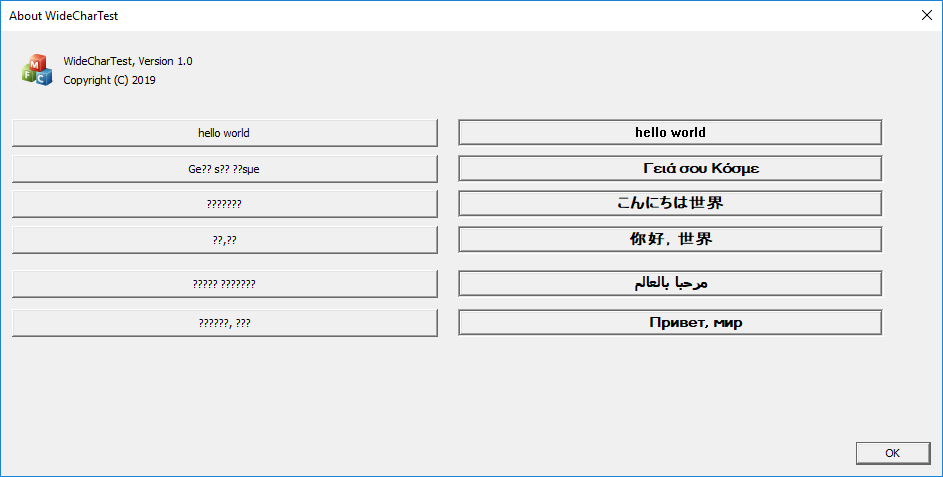
SetWindowTextA()instead, and convert the UTF-8 data to UTF-16 as before but then convert the UTF-16 to MBCS usingWideCharToMultiByte(CP_ACP)before passing it to the windows. But you will likely end up with the same result, since converting Unicode to MBCS is lossy. This is why you shouldn't be using MBCS anymore – StiffneckedSegoe UIfor Windows Vista and higher. – Hydrogenize