Many users have asked how to solve the Heat Equation, u_t = u_xx, with non-zero Dirichlet BCs and with conjugate gradients for the internal linear solver. This is a common simplified PDE problem before moving to more difficult versions of parabolic PDEs. How is this done in DifferentialEquations.jl?
Let's solve this problem in steps. First, let's build the linear operator for the discretized Heat Equation with Dirichlet BCs. A discussion of the discretization can be found on this Wiki page which shows that the central difference method gives a 2nd order discretization of the second derivative by (u[i-1] - 2u[i] + u[i+1])/dx^2. This is the same as multiplying by the Tridiagonal matrix of [1 -2 1]*(1/dx^2), so let's start by building this matrix:
using LinearAlgebra, OrdinaryDiffEq
x = collect(-π : 2π/511 : π)
## Dirichlet 0 BCs
u0 = @. -(x).^2 + π^2
n = length(x)
A = 1/(2π/511)^2 * Tridiagonal(ones(n-1),-2ones(n),ones(n-1))
Notice that we have implicitly simplified the end, since (u[0] - 2u[1] + u[2])/dx^2 = (- 2u[1] + u[2])/dx^2 when the left BC is zero, so the term is dropped from the matmul. We then use this discretization of the derivative to solve the Heat Equation:
function f(du,u,A,t)
mul!(du,A,u)
end
prob = ODEProblem(f,u0,(0.0,10.0),A)
sol = solve(prob,ImplicitEuler())
using Plots
plot(sol[1])
plot!(sol[end])
Now we make the BCs non-zero. Notice that we just have to add back the u[0]/dx^2 that we previously dropped off, so we have:
## Dirichlet non-zero BCs
## Note that the operator is no longer linear
## To handle affine BCs, we add the dropped term
u0 = @. (x - 0.5).^2 + 1/12
n = length(x)
A = 1/(2π/511)^2 * Tridiagonal(ones(n-1),-2ones(n),ones(n-1))
function f(du,u,A,t)
mul!(du,A,u)
# Now do the affine part of the BCs
du[1] += 1/(2π/511)^2 * u0[1]
du[end] += 1/(2π/511)^2 * u0[end]
end
prob = ODEProblem(f,u0,(0.0,10.0),A)
sol = solve(prob,ImplicitEuler())
plot(sol[1])
plot!(sol[end])
Now let's swap out the linear solver. The documentation suggests that you should use LinSolveCG here, which looks like:
sol = solve(prob,ImplicitEuler(linsolve=LinSolveCG()))
There are some advantages to this, since it has a norm handling that helps conditioning. Howerver, the documentation also states that you can build your own linear solver routine. This is done by giving a Val{:init} dispatch that returns the type to use as the linear solver, so we do:
## Create a linear solver for CG
using IterativeSolvers
function linsolve!(::Type{Val{:init}},f,u0;kwargs...)
function _linsolve!(x,A,b,update_matrix=false;kwargs...)
cg!(x,A,b)
end
end
sol = solve(prob,ImplicitEuler(linsolve=linsolve!))
plot(sol[1])
plot!(sol[end])
And there we are, non-zero Dirichlet Heat Equation with a Krylov method (conjugate gradients) for the linear solver, making it a Newton-Krylov method.
linsolve! needs to accept keyword arguments now, and they are now documented. Note that this usage with CG is now standardized in the latest release. –
Runlet © 2022 - 2024 — McMap. All rights reserved.

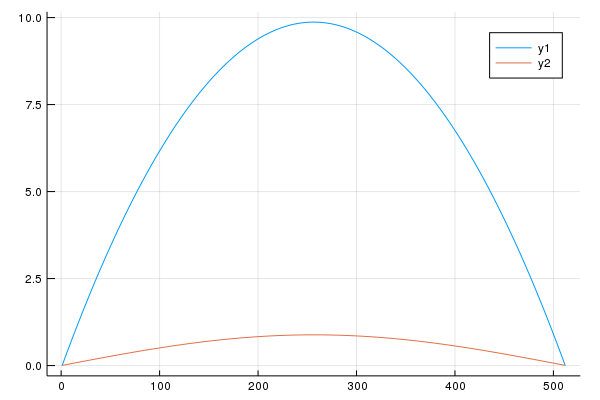
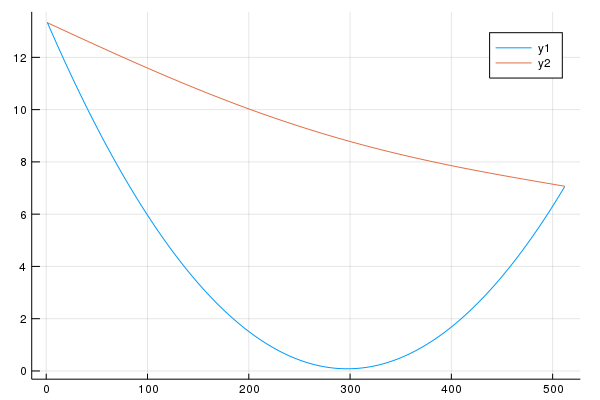
ERROR: LoadError: function _linsolve! does not accept keyword arguments Stacktrace: [1] kwfunc(::Any) at .\boot.jl:321 [2] macro expansion at C:\Users\thiem\.julia\packages\DiffEqBase\dzpa7\src\diffeqfastbc.jl:71 [inlined]– Sherlock