I am working on a website in which proper url doesn't show up after copying from the embed button.
On clicking embed button(as shown below in an image), I am getting the following code inside iframe in which the value of src is not correct. It should be a proper video url.
<iframe src="//content.jwplatform.com/players/dalet_clips/35472P.mp4-88sIiZig.html" width="640" height="360" frameborder="0" scrolling="auto"></iframe>
The snippets of code which I am using inside jwplatform.js is:
"sharing": {
"code": "%3Ciframe%20src%3D%22http%3A//content.jwplatform.com/players/MEDIAID-6gKQPrHW.html%22%20width%3D%22480%22%20height%3D%22270%22%20frameborder%3D%220%22%20scrolling%3D%22auto%22%3E%3C/iframe%3E",
"link": "http://content.jwplatform.com/previews/MEDIAID-6gKQPrHW"
},
Problem Statement:
Inside iframe src, I am getting the following code //content.jwplatform.com/players/dalet_clips/35472P.mp4-88sIiZig.html which is not correct. It should be proper url of the video. I am wondering what changes I need to do so that I get the complete video url inside iframe src.

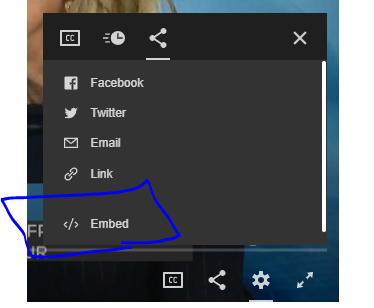
http://wwwSorry, I can't share the complete url. – Elohistheadorbody? Do you use any relevant WordPress plugins? – Foxworthbox picturewhich I have pasted in the question above is getting created ? I looked into my JS code and I am not able to find anything. – Elohist