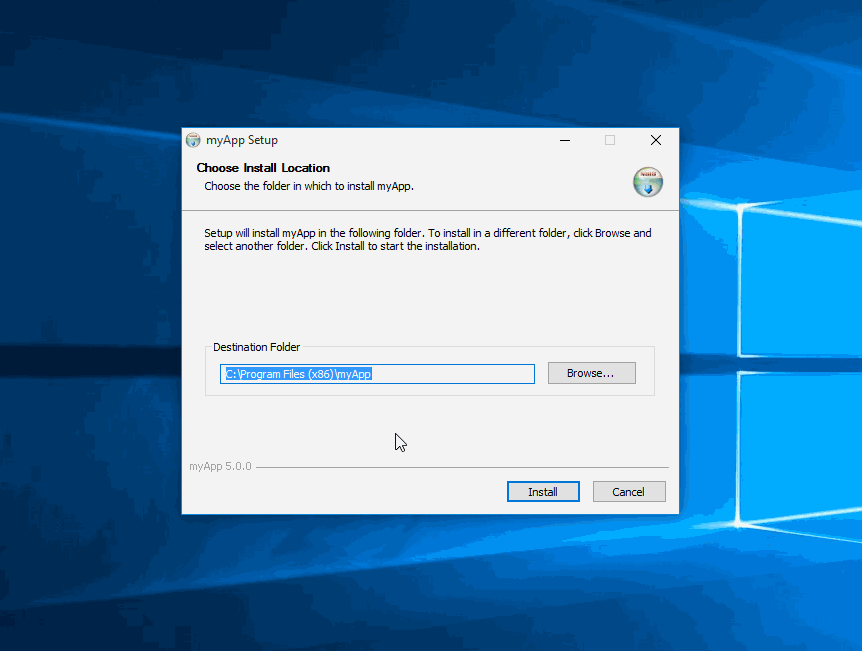I want to customize NSIS script - e.g. remove Finish Page and run app immediately after install (assisted installer is used).
I use modifying scrpt: include: build/installer.nsh.
It opens myApp after install but Finish page is still there.
!include MUI2.nsh
!macro customInstall
ExecWait '"$INSTDIR\myapp.exe" /sw'
!macroend
I mean I don't want to show the last page Completing myApp Setup as shown in gif.
Any help appreciated.